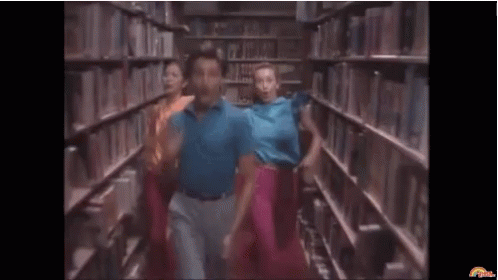
Have you ever found the absolutely perfect resource for your research, only to discover that it somehow falls outside of Snell Library’s collection of over half a million print- and e-books (each!) and hundred thousand e-journals? Found a title that Snell owns, but a classmate got to it first? Need a scanned chapter quickly, but not the whole book? Don’t worry, Interlibrary Loan has you covered!
Currently enrolled students, faculty, and staff are able to borrow items free of charge from participating libraries across the country, including physical books, DVDs, music, and electronic copies of articles and book chapters. It’s as easy as identifying the item you need, either through the Snell’s own
Scholar OneSearch, through
WorldCat (the world’s largest online library catalog), or by manually entering your request through
ILLiad, Interlibrary Loan’s management system. First time users will need to register an account, but the process only takes a few minutes.
After submission, we’ll get to work finding the item, and patrons can track the status of their requests via their ILLiad account. Articles and book chapters generally arrive within 1-2 days, and while physical loan delivery times can vary (depending on availability and the lending institution’s location), titles typically arrive within 2-10 business days. Loan periods are generally 4-8 weeks.
Check out our FAQ
here, but do not hesitate to contact us at ill@northeastern.edu, or 617-373-8276. We look forward to helping you fulfill your research needs!
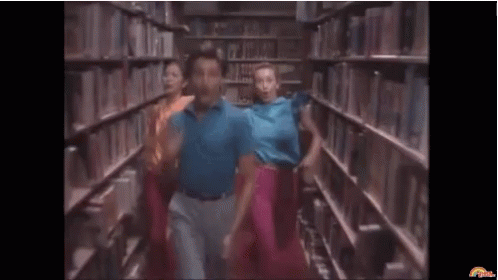 Have you ever found the absolutely perfect resource for your research, only to discover that it somehow falls outside of Snell Library’s collection of over half a million print- and e-books (each!) and hundred thousand e-journals? Found a title that Snell owns, but a classmate got to it first? Need a scanned chapter quickly, but not the whole book? Don’t worry, Interlibrary Loan has you covered!
Currently enrolled students, faculty, and staff are able to borrow items free of charge from participating libraries across the country, including physical books, DVDs, music, and electronic copies of articles and book chapters. It’s as easy as identifying the item you need, either through the Snell’s own Scholar OneSearch, through WorldCat (the world’s largest online library catalog), or by manually entering your request through ILLiad, Interlibrary Loan’s management system. First time users will need to register an account, but the process only takes a few minutes.
After submission, we’ll get to work finding the item, and patrons can track the status of their requests via their ILLiad account. Articles and book chapters generally arrive within 1-2 days, and while physical loan delivery times can vary (depending on availability and the lending institution’s location), titles typically arrive within 2-10 business days. Loan periods are generally 4-8 weeks.
Check out our FAQ here, but do not hesitate to contact us at ill@northeastern.edu, or 617-373-8276. We look forward to helping you fulfill your research needs!
Have you ever found the absolutely perfect resource for your research, only to discover that it somehow falls outside of Snell Library’s collection of over half a million print- and e-books (each!) and hundred thousand e-journals? Found a title that Snell owns, but a classmate got to it first? Need a scanned chapter quickly, but not the whole book? Don’t worry, Interlibrary Loan has you covered!
Currently enrolled students, faculty, and staff are able to borrow items free of charge from participating libraries across the country, including physical books, DVDs, music, and electronic copies of articles and book chapters. It’s as easy as identifying the item you need, either through the Snell’s own Scholar OneSearch, through WorldCat (the world’s largest online library catalog), or by manually entering your request through ILLiad, Interlibrary Loan’s management system. First time users will need to register an account, but the process only takes a few minutes.
After submission, we’ll get to work finding the item, and patrons can track the status of their requests via their ILLiad account. Articles and book chapters generally arrive within 1-2 days, and while physical loan delivery times can vary (depending on availability and the lending institution’s location), titles typically arrive within 2-10 business days. Loan periods are generally 4-8 weeks.
Check out our FAQ here, but do not hesitate to contact us at ill@northeastern.edu, or 617-373-8276. We look forward to helping you fulfill your research needs! 1. We’re working to keep your library clean. 24/7 study can be a messy business, that’s why we worked with our partners at ABM to establish a nightly cleaning schedule for Club Snell. Tuesday through Friday, each floor gets a whole night dedicated to cleaning.
2. You can now find textbooks easier than ever. Your professor can put your textbooks on reserve in the library. To find out if they did search on the
1. We’re working to keep your library clean. 24/7 study can be a messy business, that’s why we worked with our partners at ABM to establish a nightly cleaning schedule for Club Snell. Tuesday through Friday, each floor gets a whole night dedicated to cleaning.
2. You can now find textbooks easier than ever. Your professor can put your textbooks on reserve in the library. To find out if they did search on the 
 Whether you are new to Northeastern University community or returning from summer, the Northeastern University Libraries can help you prepare for the semester ahead. During new faculty orientation on August 29th, visit the University Libraries to meet with librarians and subject specialists to hear about the wide range of services and resources available in support of your research, teaching and publishing. A listing of library services is online under
Whether you are new to Northeastern University community or returning from summer, the Northeastern University Libraries can help you prepare for the semester ahead. During new faculty orientation on August 29th, visit the University Libraries to meet with librarians and subject specialists to hear about the wide range of services and resources available in support of your research, teaching and publishing. A listing of library services is online under 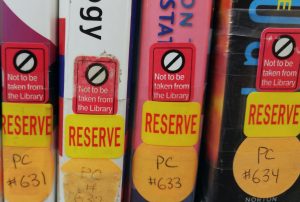 Faculty and staff, this is the perfect time to submit your
Faculty and staff, this is the perfect time to submit your