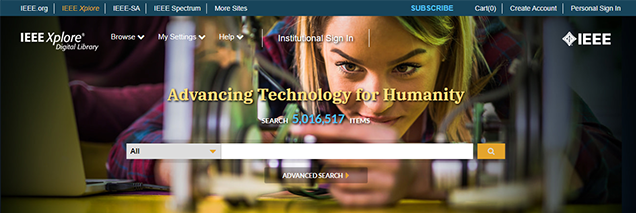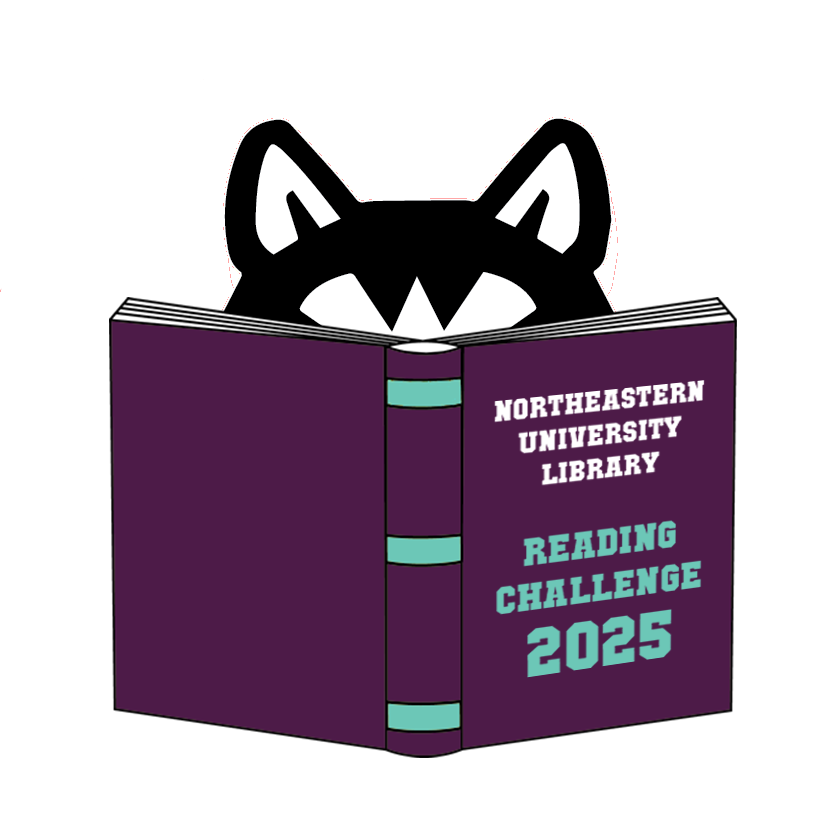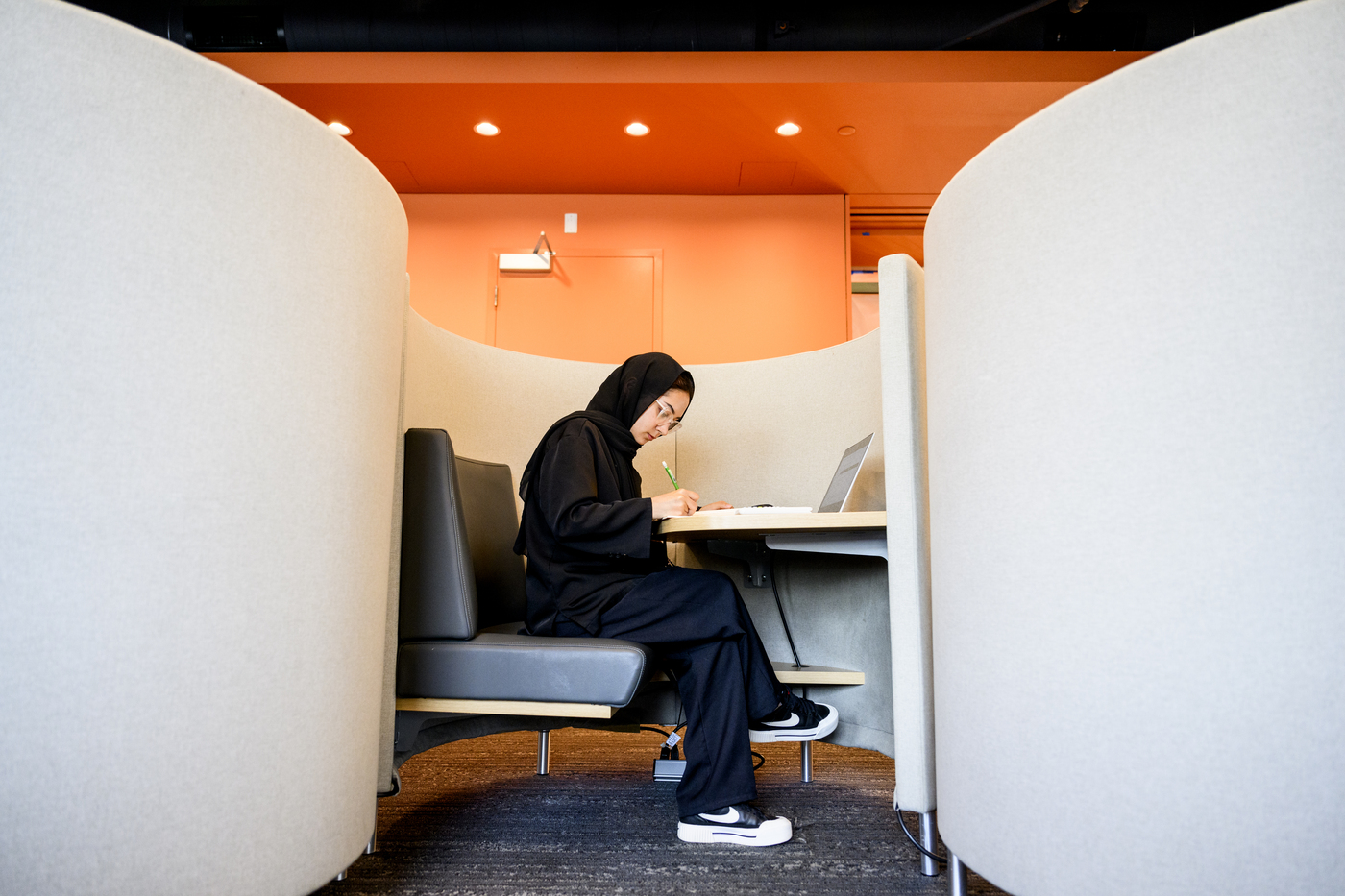10 Years of the DRS: Environmental Voices
In our series of posts highlighting 10 years of the Digital Repository Service (DRS), I wanted to shine a light on the audio and video materials we host that engage with global warming, pollution, and the climate emergency.
Student Research
The annual Research, Innovation, and Scholarship Expo (RISE) is an opportunity for students and faculty to showcase their research focused on solutions to real-life problems. In 2021, these presentations were recorded.
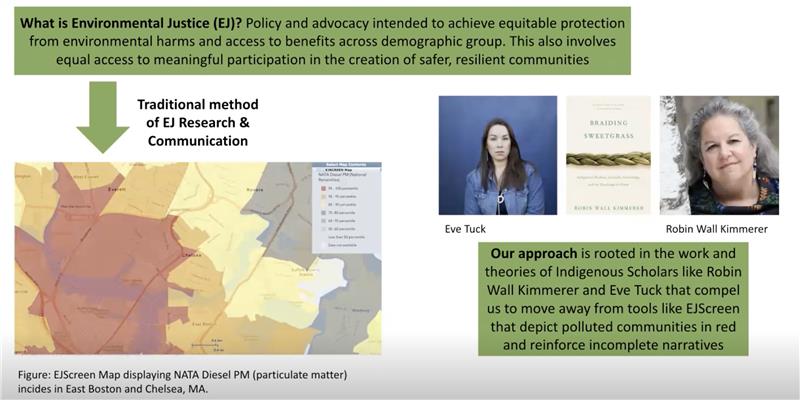
- The debt calculator: a gratitude-based approach to environmental justice by Kira Mok and Sophie Kelly describes how Chelsea and East Boston have a higher burden of pollution and negative health consequences compared to more wealthy parts of Boston, which benefit from industry in these neighborhoods. Their project “What Does Chelsea Do for You?” led to an infographic and online quiz about the debt Boston residents owe to these areas.
- Northeastern University green chemistry education symposium, a presentation by Olivia Sterns, Umin Jalloh, Christopher Mahir, Christina McConney, and Angelica Fiuza, describes a sustainable and environmentally responsible chemistry curriculum and plans for a related conference. You can also check out the organization Beyond Benign.
- The impact of biological knowledge on pro-environmental behavior is a presentation by Kyleigh Watson, Kelly Marchese, Jasmine Ho, and Daniela Ras that explores the relationship between study participants’ knowledge of nature, urbanicity, and implicit and explicit connection to the natural world.
Podcast Episodes
The What’s New podcast, hosted by Dean of the Library Dan Cohen, is one of the most popular collections in the DRS. It consists of wide-ranging conversations with faculty members across the university.
- How We Respond to Disaster (season 1, episode 1) — Professor of Political Science and Founding Director of the Global Resilience Institute Stephen Flynn talks about how communities come together in the wake of disasters, including increasingly common extreme weather events.
- Ethics and the Environment (season 3, episode 13) — Director of the Ethics Institute Ron Sandler discusses climate change and how we can ethically respond to the moment.
- Diversifying Power (season 4, episode 1) — Director of the School of Public Policy & Urban Affairs Jennie C. Stephens discusses her book Diversifying Power: Why We Need Antiracist, Feminist Leadership on Climate and Energy.
Coursework
The DRS team also works with professors to host student coursework in the repository.
- The course Gender, Race, and Medicine (WMNS 1225), taught by Moya Bailey, included the creation of a podcast series. In the episode How Boston Institutions Impact the Health of Neighborhoods: Tufts Medical Center and Northeastern University, Celene Chen and Paulina Demirev discuss a variety of issues surrounding gentrification, including the fight against a parking garage in Chinatown that would likely have led to increased pollution. Northeastern University Archives and Special Collections holds the records of the Chinese Progressive Association, one of the groups that protested against the garage.
- The collection for the course Writing and Researching for Social Change includes a short video by Walker Sutton titled 5 Easy Ways to Save Money and Help the Environment.

These selections demonstrate how the DRS documents both the climate crisis and the innovation solutions emerging from Northeastern’s academic community.