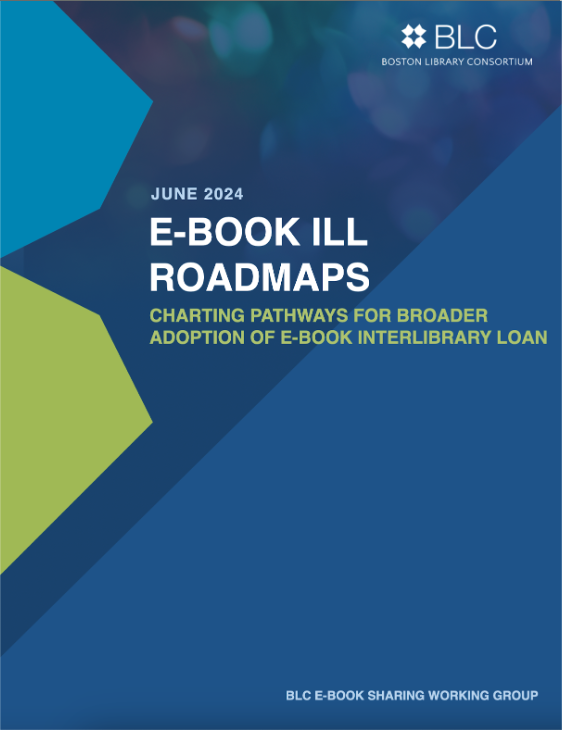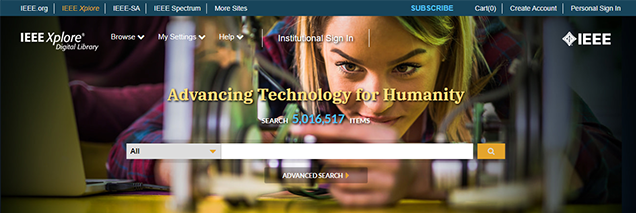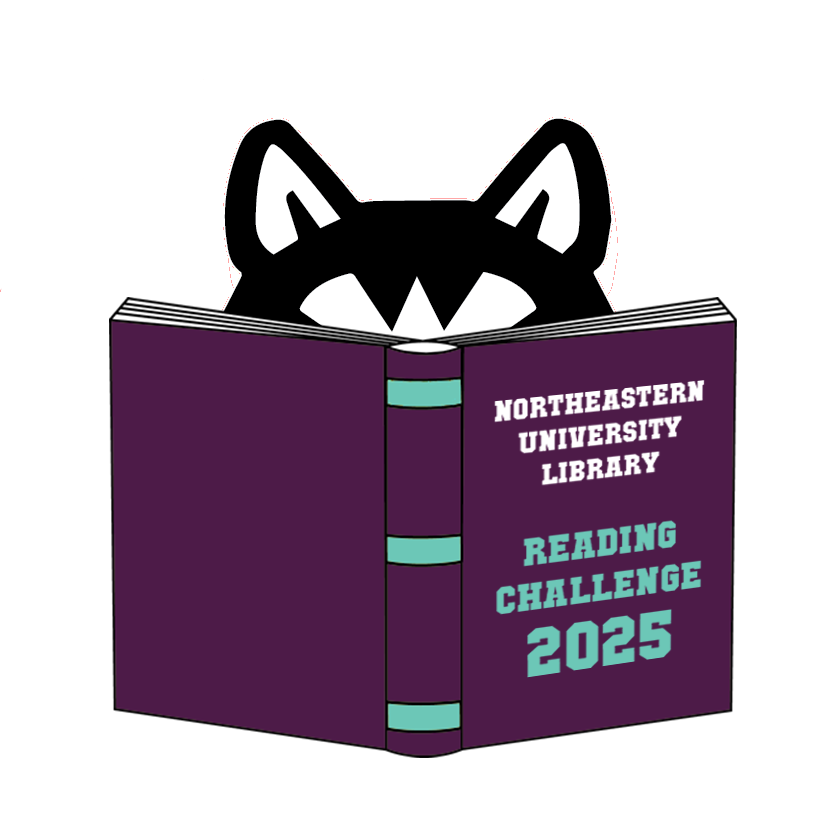Deep-Diving Personal Passions at the Library
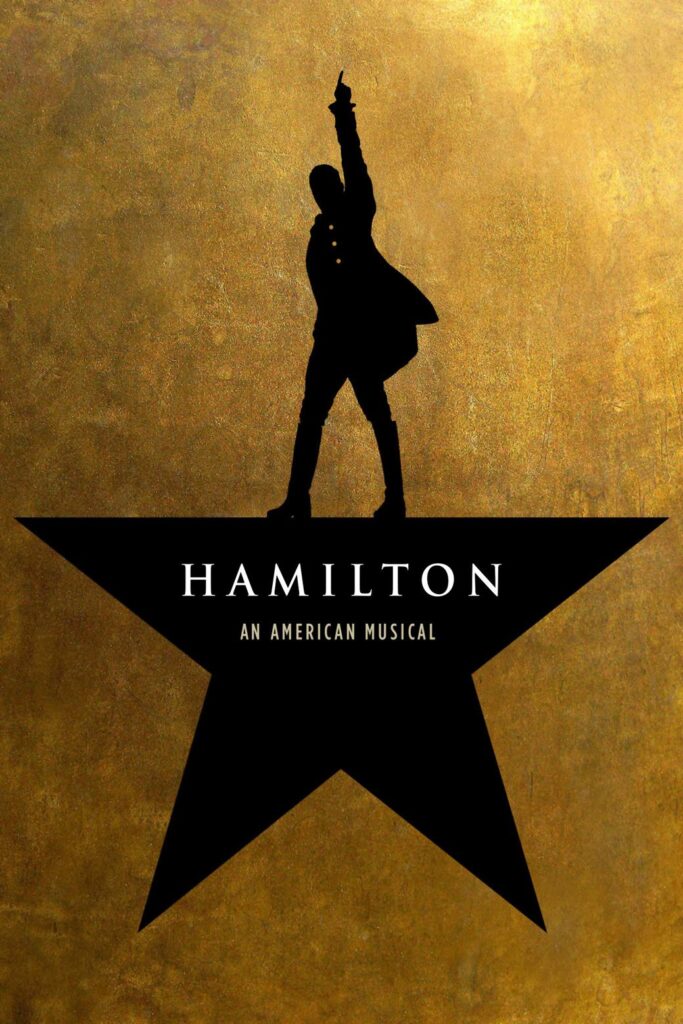
I’ve always believed that libraries are not just repositories of books, but also vibrant spaces for discovery, creativity, and connection. Whether you’re collaborating on group projects, diving into specialized research, or simply looking for your next favorite read, as a Library Ambassador, I hope to help you make the most of our library’s extensive resources.
Outside of my academic life, I am a fan of musicals. Over the years, I’ve immersed myself in shows ranging from the classic Phantom of the Opera to the modern MJ. However, one of the most noteworthy Broadway blockbusters in recent years is Hamilton (available to stream through the library). After watching this spectacular musical — a show that fuses hip-hop, jazz, R&B, and Broadway flair — I found myself captivated by the real historical figure of Alexander Hamilton. The musical beautifully highlights his ambition, intellect, and relentless drive.
Yet, it left me wanting to know more about the man beyond the stage. This curiosity led me to delve into Alexander Hamilton, a comprehensive biography by Ron Chernow, that I’m excited to recommend to you today.
Book Recommendation: Alexander Hamilton by Ron Chernow
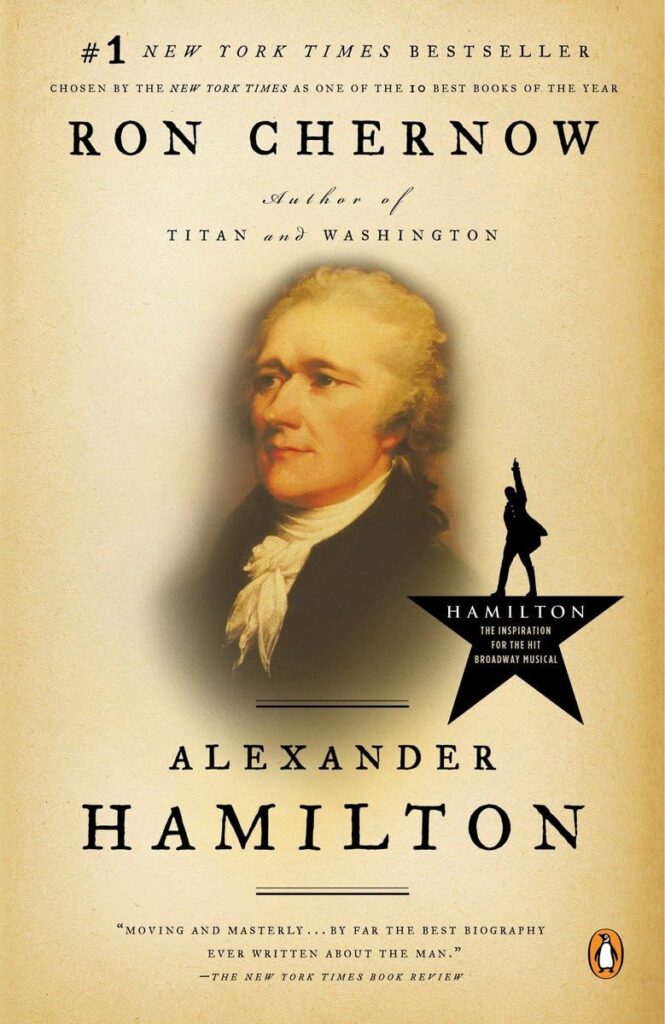
Ron Chernow’s Alexander Hamilton meticulously chronicles Hamilton’s life story, from his humble origins in the Caribbean to his meteoric rise as an influential Founding Father of the United States. Spanning his time as George Washington’s right-hand man during the Revolutionary War, his role in shaping America’s financial system as the first Secretary of the Treasury, and his complex personal relationships, Chernow lays out Hamilton’s life with both impressive detail and narrative flair.
One of the most striking aspects is the breadth of historical context provided: Chernow not only profiles Hamilton, but also brings key figures like Aaron Burr, Thomas Jefferson, and James Madison into sharp focus. This broader look at the era helps readers appreciate the magnitude of Hamilton’s achievements and the nuanced political environment in which he operated.
If you’ve seen the musical, you likely already know some of the highlights: Hamilton’s fearless spirit; his tumultuous personal life; and his electrifying duel with Aaron Burr. However, Chernow’s work goes well beyond the theatrical adaptation. The biography delves deeper into Hamilton’s early life on St. Croix, his self-taught brilliance, and the full scope of his writing — elements that are difficult to capture fully in a stage production. While the musical portrays Hamilton as impulsive yet visionary, Chernow’s account provides ample evidence of his calculated strategies, his sharp legal mind, and his extensive contributions to The Federalist Papers.
You’ll also discover complexities in his relationships that a two-and-a-half-hour show can only hint at. This includes the intricate dynamics with his wife, Eliza Schuyler Hamilton, and the lasting emotional toll of his son’s death. Furthermore, the book sheds light on Hamilton’s lengthy political disputes, such as his clash with Jeffersonian Republicans, painting a multifaceted portrait of a man whose passion for country both uplifted and, at times, undercut his influence.
Chernow’s approach to storytelling ensures that you’re not only informed about Hamilton’s achievements but also engaged with the era’s cultural and political nuances. By the time you finish, you’ll grasp just how influential Hamilton was in shaping America’s governance — and how the threads of his life are woven into the national tapestry. The musical may have brought Alexander Hamilton into the cultural spotlight, but this biography cements him as a fascinating, if sometimes controversial, historical figure whose legacy deserves our ongoing attention.
Where to Find the Book
If you’re intrigued and ready to dive deeper into the life of this remarkable statesman, head over to the library’s website and use Scholar OneSearch to find the title, which Huskies can read electronically (or, if you’re on the Oakland campus, physically through the F.W. Olin Library).
In the spirit of Hamilton’s famous line, “I’m not throwing away my shot,” I encourage you not to miss out on either the musical or this immersive biography.