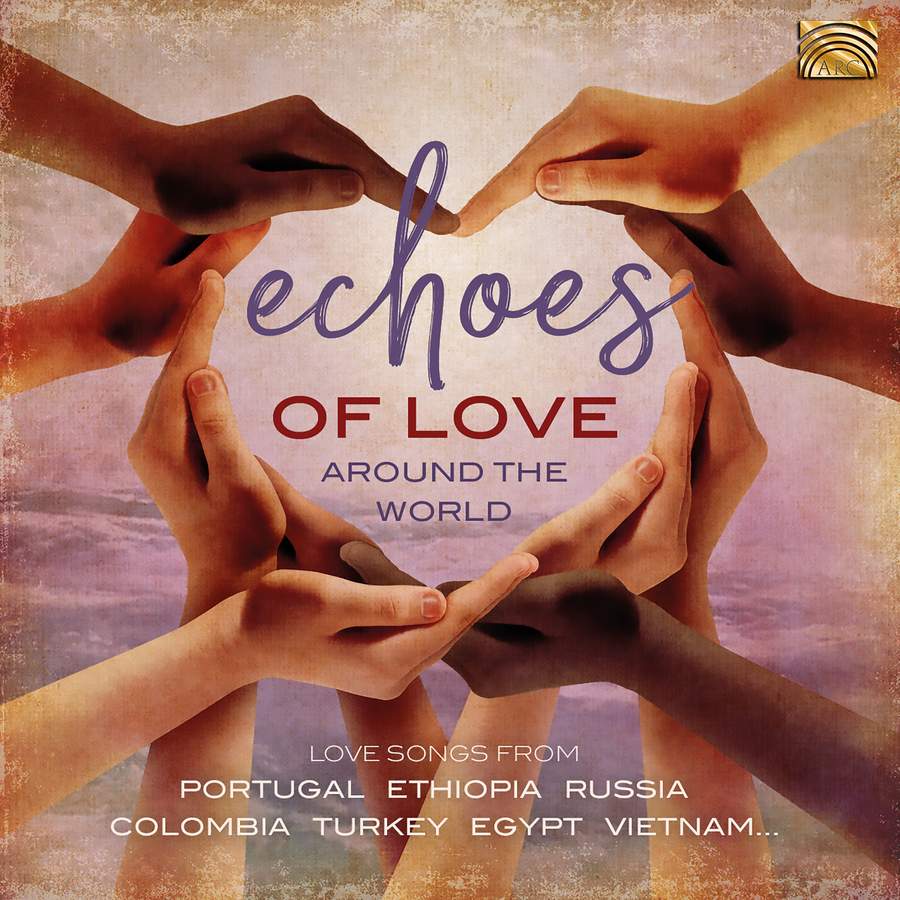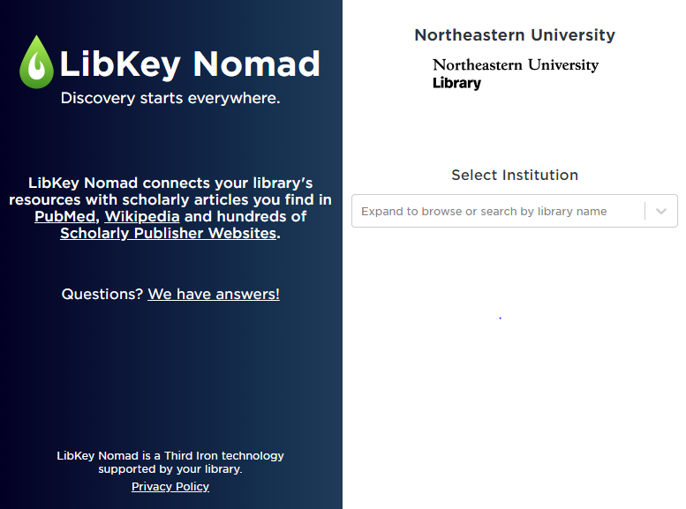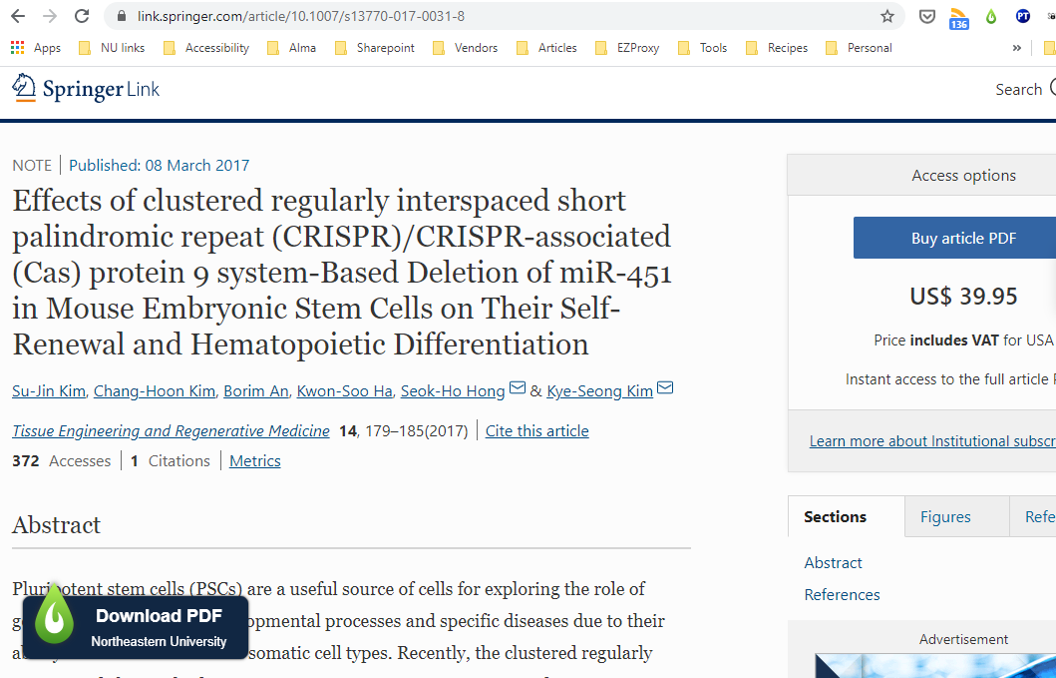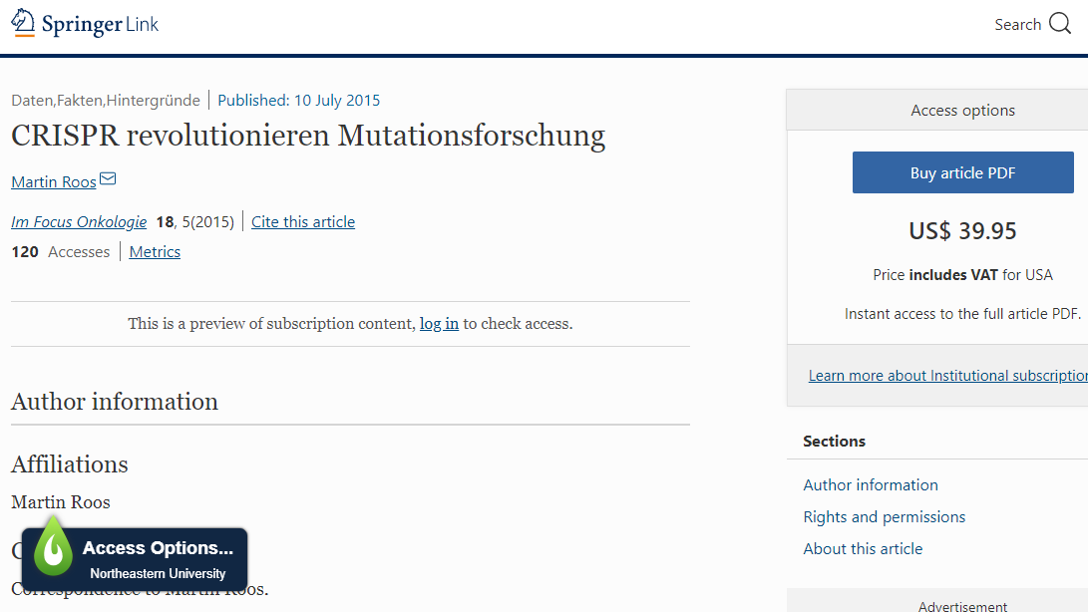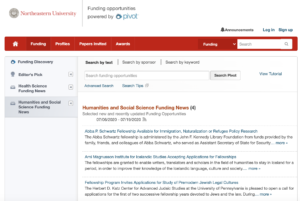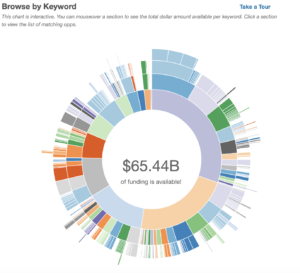Library Transitions from Nexis Uni to Access World News and WestLaw Campus Research
Beginning on June 30, the Northeastern University Library is no longer subscribing to the database Nexis Uni, transitioning instead to a pair of databases – Access World News and Westlaw Campus Research – that together provide even more news and law resources through much easier user interfaces.
Why replace Nexis Uni?
Over the years, Nexis Uni has been removing much of its content while steadily increasing its prices. That combination, along with a difficult-to-use interface, has led many libraries and institutions to cancel their subscriptions and put money toward more cost-effective and user-friendly databases and resources.
What new databases should I be using instead?
For the cost of Nexis Uni, the Library was able to acquire access to two new databases that, together, provide much of the same content in a far easier-to-use format. Access World News Research Collection from Newsbank includes current and archived news content from more than 12,700 sources, spanning over 200 countries and territories and combining all formats (full-text articles, web-only content, and PDF image collections) in a single interface. You can browse Access’ full list of sources here.
For legal and business content, Westlaw Campus Research contains primary and secondary legal sources including statutes, codes, and case law, as well as the American Jurisprudence legal encyclopedia. On the business side, it contains tools like Hoover’s and the Company Investigator, which provides public and private company information and hard-to-find information on small businesses and partnerships. It also can be used to prepare company reports using visual graphics. This reference guide provides detailed information how to use Westlaw.
Other databases also provide useful news resources, including Factiva (which includes access to business news, including the Wall Street Journal and Barron’s); Pressreader (which covers daily news in more than 100 countries); and ProQuest News and Newspapers (which includes current and archival access to newspapers like the New York Times, Wall Street Journal, Washington Post, Boston Globe, Chicago Tribune, Newsday, and Los Angeles Times, as well as more than 80 local and regional titles).
In addition, Northeastern University students, faculty, and staff can access the Wall Street Journal‘s website by using their NU credentials by going to wsj.com/northeastern.
For more information on available resources, please contact your subject librarian!