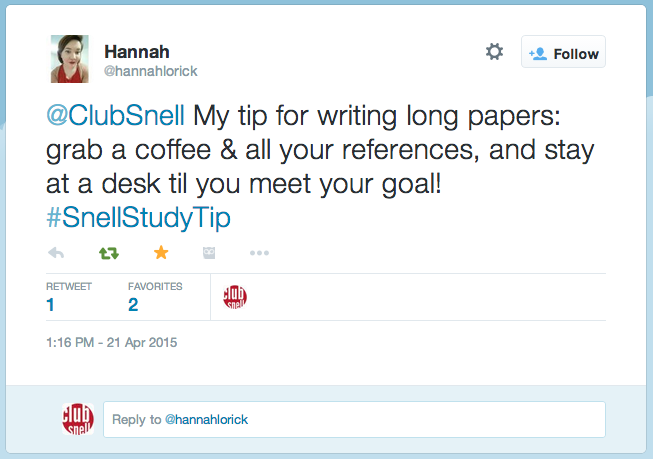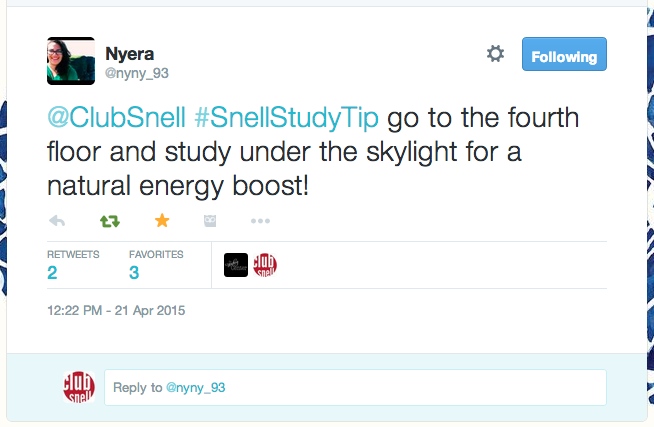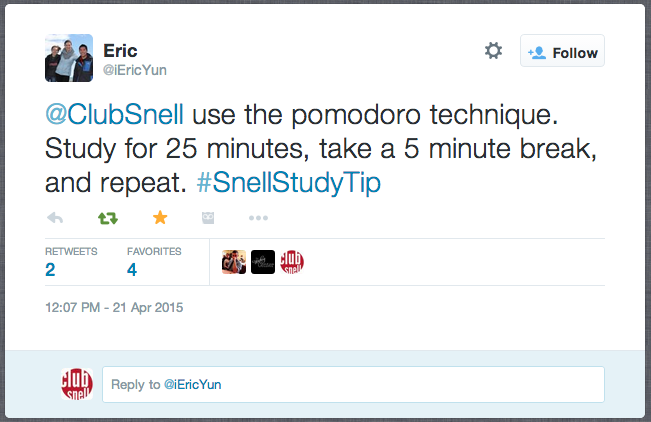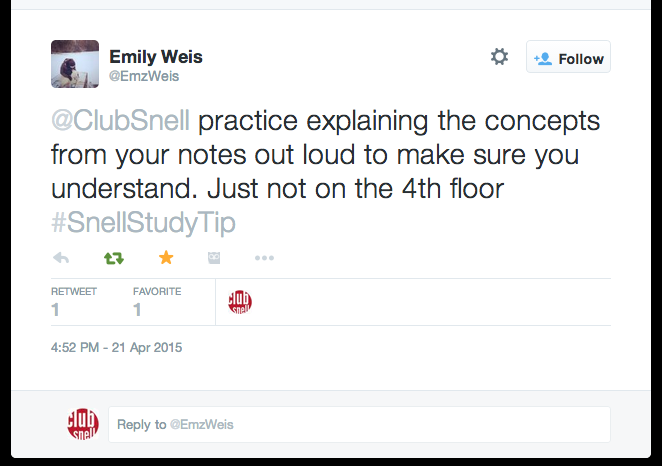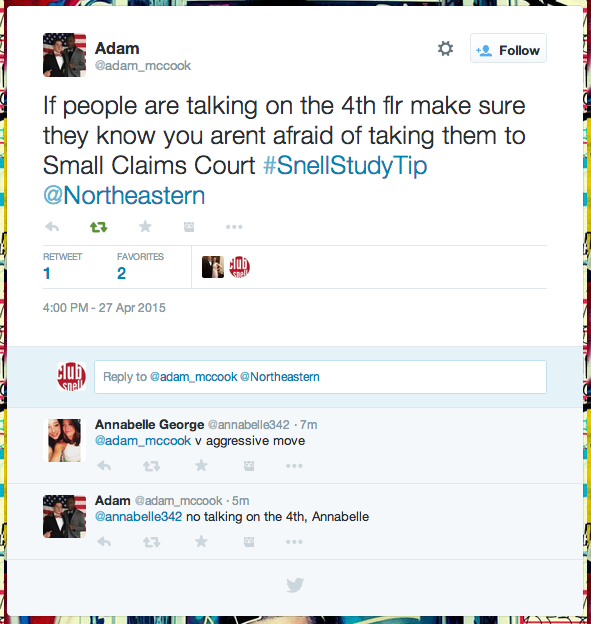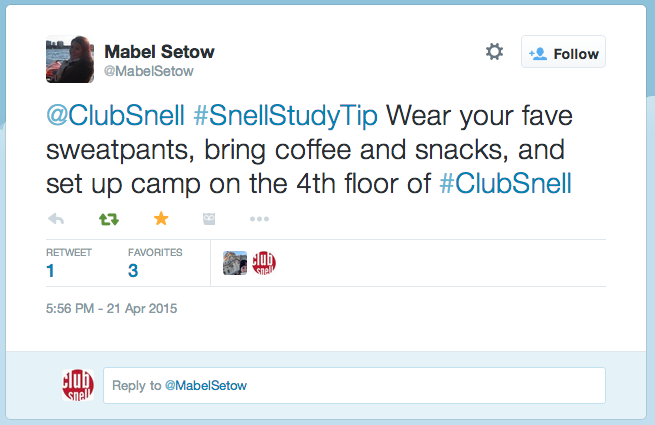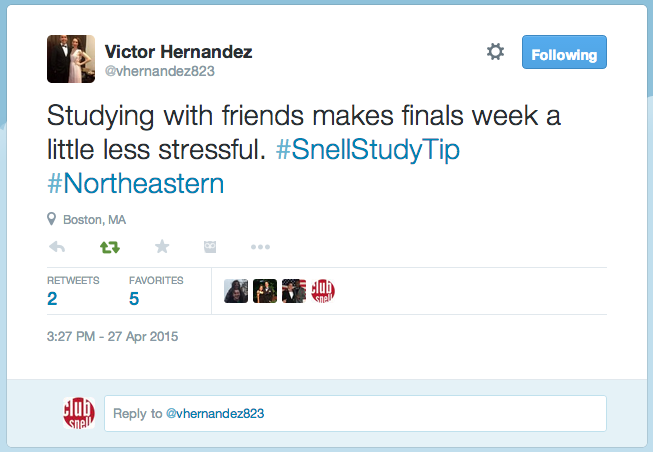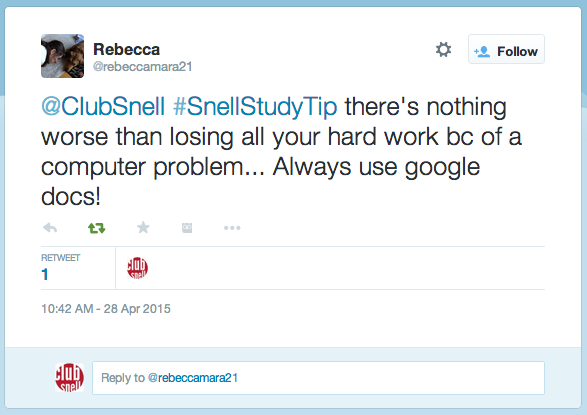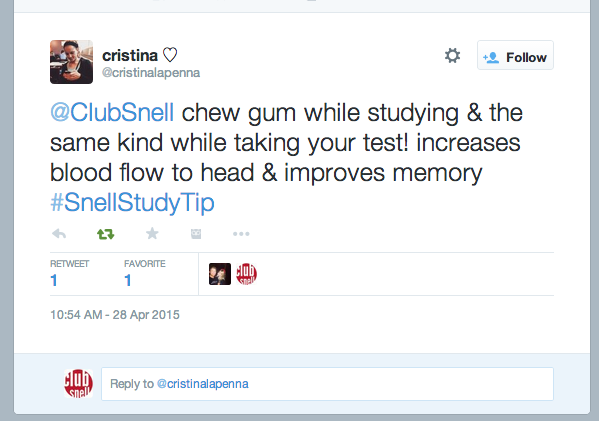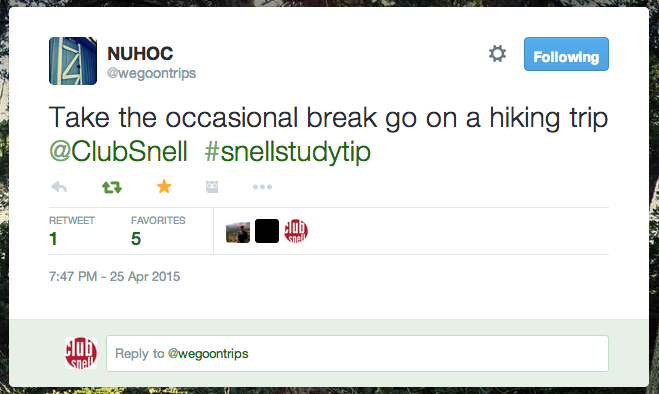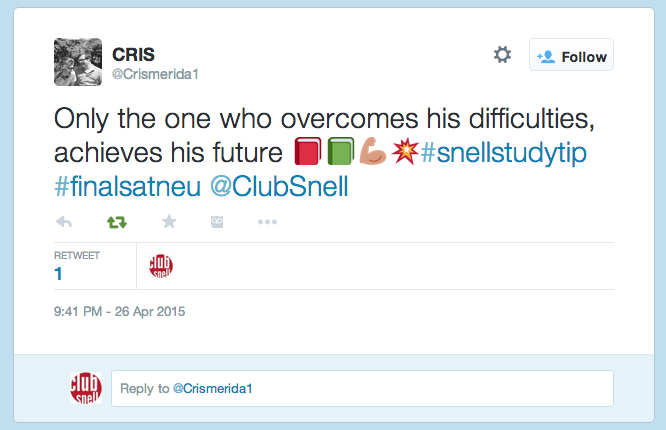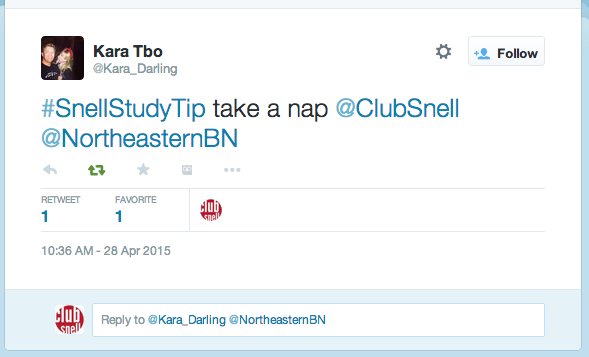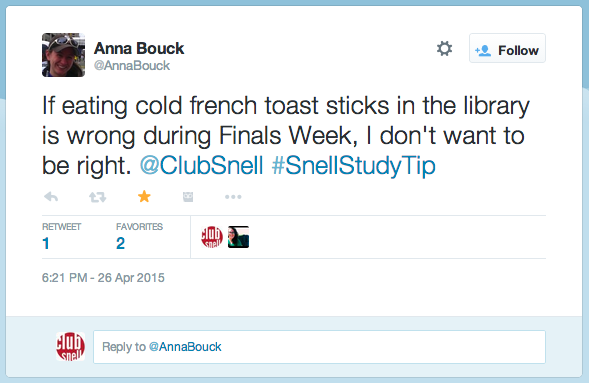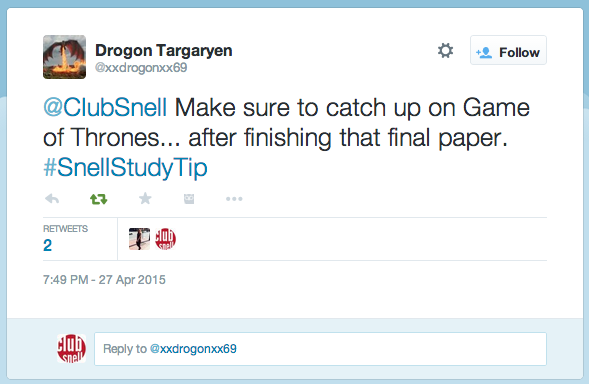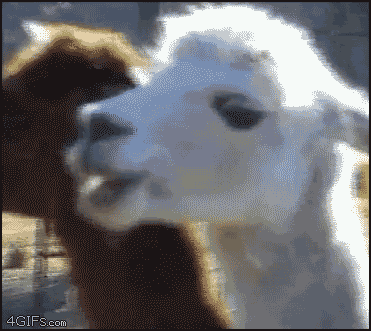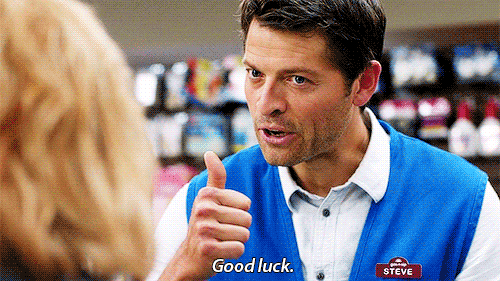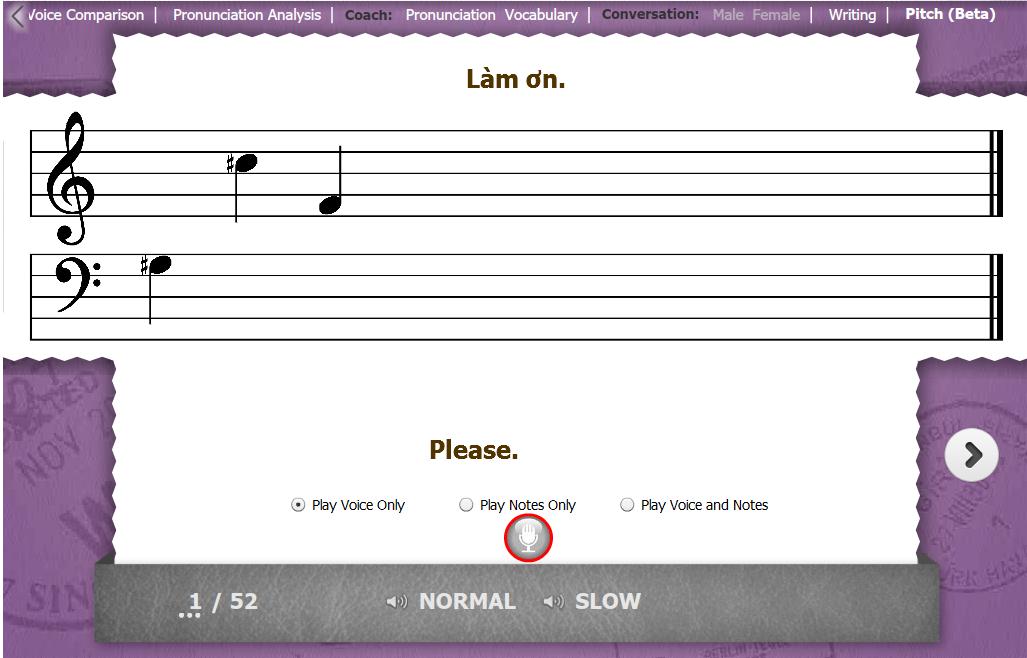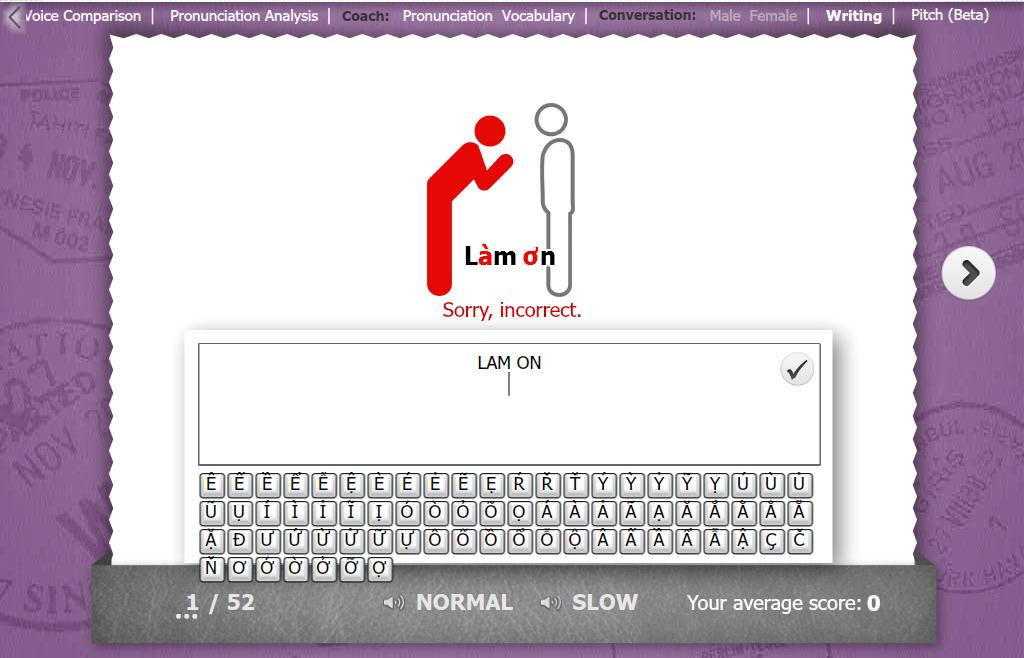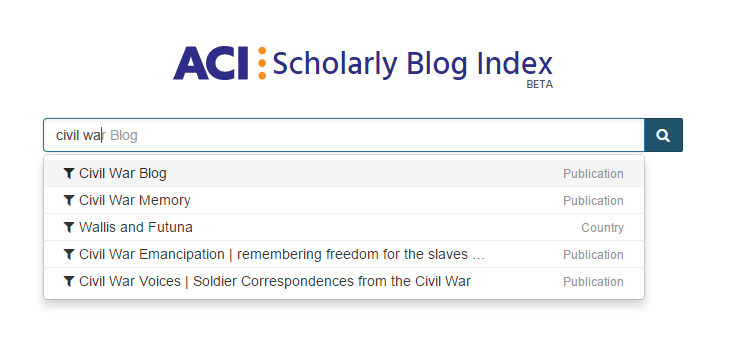Academic bloggers work hard to get new research in the sciences, engineering, the humanities and social sciences out to the world as quickly as possible.
So how do you keep up with so much interesting and important scholarly material? Try taking a look at ACI Scholarly Blog Index, a very new resource that the Northeastern University Libraries is currently beta-testing. ACI Scholarly Blog Index was created with students and faculty in mind as a tool to help you spend less time looking at irrelevant material on the web.
Looking for the best bloggers in economics, medicine, or politics? Try a search in the ACI Scholarly Blog Index. You’ll learn about the authors of the blog and what kind of academic work they are engaged in. Want to know who is writing about chemistry from a particular university? ACI Scholarly Blog Index is also perfect for that.
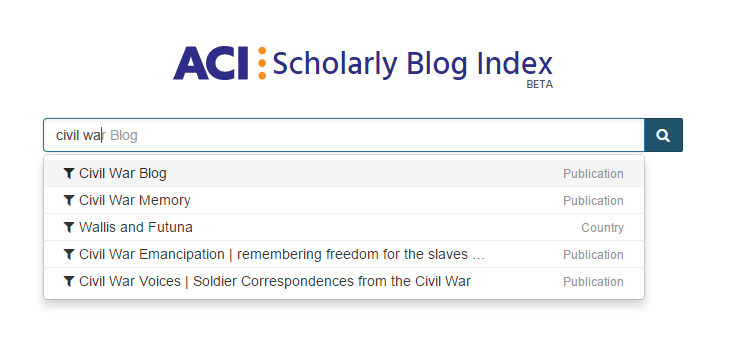
All of ACI’s blogs are individually chosen by researchers with expertise in that blog’s topic or field of study. If you are the author of a scholarly blog, and would like to suggest your blog or one your read regularly be included, there is a recommend a blog form.
You can easily create an account to search and save material you locate via ACI. Use your Northeastern e-mail address and then create a password, of your own choosing. Why else should you try creating an account with ACI? You will see the full text of the blogs, not just an abstract. Blog records can be downloaded and saved and your citations can be exported to Mendeley, EndNote, or Zotero. Without logging in, the default is MLA.
Watch this helpful video for more information about logging in.
To find out more about using ACI, see the Support site here.
Let us know what you think! Review ACI Blog Index here!