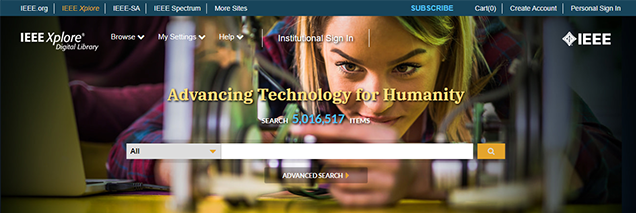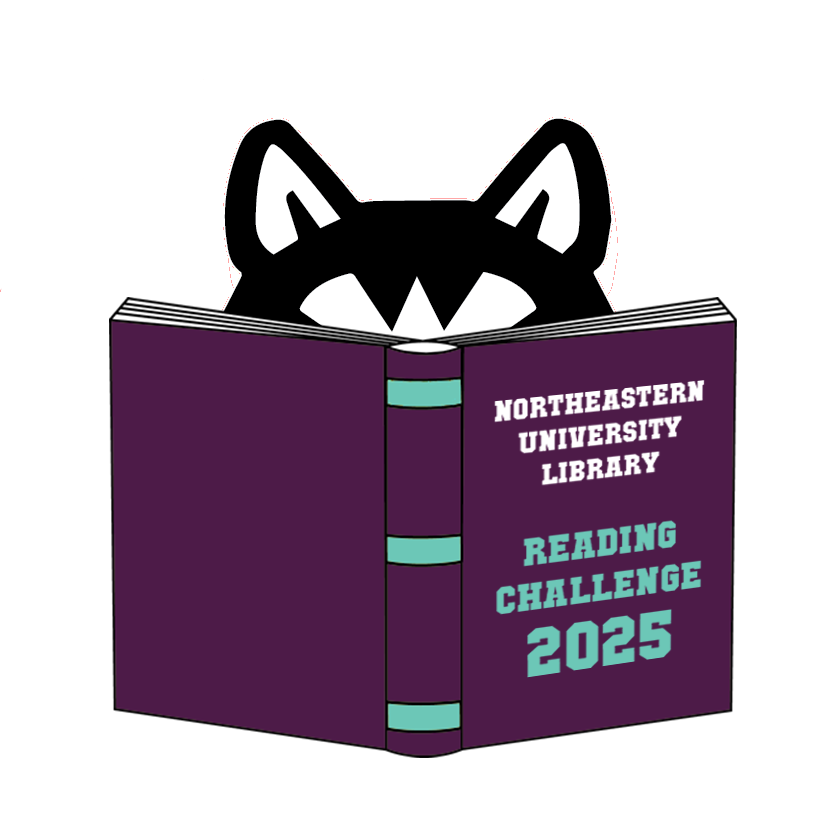This blog post specifically mentions the Seattle campus; however, all services and programs below are available to all Northeastern community members at all global campuses and online. Other campus-specific portals are available here.
Hi, my name is Jason Wu, and I’m the Library Ambassador on the Seattle campus. As a Husky in Seattle, I know making the most of the right resources can significantly enhance your academic journey. Today, I’m excited to share a few tips on how to explore the Northeastern library website for both research and leisure reading.
Note: Although we don’t have a physical library on campus at this time, there is a bookshelf on the 3rd floor of the 225 Building where you’re welcome to read and enjoy a selection of books.
Step 1: Seattle Campus Library Portal
The Seattle Campus Library Portal is your gateway to research resources curated by expert librarians. This portal provides subject-specific guides tailored to the programs offered at the Seattle campus. The portal also provides convenient links to:
- Interlibrary Loan — Borrow resources from Northeastern’s vast library network
- Seattle Public Library — A great local resource located near campus
- SHARES Library Partners & WorldCat — Discover libraries nearby that hold the resources you need
Pro Tip: The Seattle Public Library – Central Library is a fantastic space for studying and borrowing books. If you’d like to get an SPL library card, your Husky Card serves as a valid ID for registration.

Step 2: Research Subject Guides
Research can be overwhelming, but the Research Subject Guides simplify the process by providing tailored tools and resources for a variety of disciplines.
How to Access Research Subject Guides:
- Visit the Seattle Campus Library Portal.
- Select your area of interest — Choose the subject relevant to your studies. For example, the Computer Science Guide provides specialized resources for technology-focused programs.
These guides are designed to give you quick access to key databases, research tips, and citation tools — ensuring you have everything you need to succeed.
Step 3: Accessing Library Resources
No matter your major, the Northeastern University Library provides access to a wealth of academic resources.
For example, Computer Science students can take advantage of IEEE Xplore, a comprehensive digital library for engineering and technology research.
How to Access IEEE Xplore:
- Go to the Computer Science Guide on the library portal.
- Click on the IEEE Xplore link under the “Key Resources” section.
- Select “Auth. via Northeastern” and log in with your Northeastern credentials for full access.
This process applies to many other subject-specific databases as well, so be sure to explore what’s available in your field!
Bonus: Enhance Access with LibKey Nomad
The library offers so many resources that it’s easy to miss some of them. That’s where LibKey Nomad comes in!
LibKey Nomad is a browser extension that streamlines access to full-text scholarly articles. Instead of navigating through multiple platforms, it helps you retrieve PDFs with just one click.
How to Install and Use LibKey Nomad:
- Download the extension — Visit the LibKey Nomad download page and select your browser (Chrome, Firefox, Edge, Safari, etc.).
- Set up the extension — Choose “Northeastern University” as your institution.
- Start browsing — As you search for articles online, LibKey Nomad will provide instant links to PDFs or library access options.
This tool saves time and ensures you never miss an important research paper!
Step 4: Citing Your Sources
Proper citation is essential in academic writing. Northeastern’s library provides guides and tools to help you manage references effectively:
- Citation Guides — Visit the Cite Sources page for instructions on different citation styles (APA, MLA, Chicago, etc.).
- Citation Management Tools — Tools like EndNote, Zotero, and Mendeley help organize and format your references effortlessly.
Using these resources ensures your work is properly cited and avoids accidental plagiarism.
Step 5: Leisure Reading — Join the Reading Challenge!
After a long day of studying, why not unwind with a good book?
You’re invited to join the Reading Challenge 2025, where Huskies can explore new books, audiobooks, and e-books together for a chance to win prizes!
Check out Libby, a fantastic app that connects you to an extensive collection of e-books and audiobooks. It’s the perfect way to discover new reads without leaving your couch.
Step 6: Ask a Librarian!
Still have questions about library resources? Don’t worry—librarians are here to help!
Here’s how you can reach out:
- FAQs — Check the library’s Frequently Asked Questions for quick answers.
- Chat with a librarian — Available 24/7 for real-time assistance.
- Email support — Get detailed help by sending an email inquiry.
Don’t hesitate to use these services — librarians are happy to assist you with your research and resource needs!
The Northeastern University Library website offers everything you need, from specialized research guides to leisure reading options. By following these steps, you’ll unlock a treasure trove of resources that will support both your academic success and personal growth.
So go ahead, explore the library, and make the most of these fantastic tools!