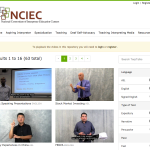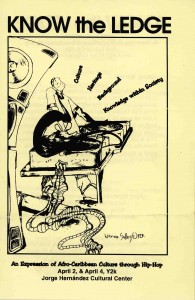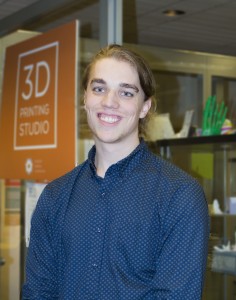February 23-27 Is Fair Use Week!
What is fair use? It’s a right granted to us that allows us to use copyrighted materials without permission from the copyright holder, under certain circumstances. The central purpose of the doctrine of fair use is to encourage creative expression and innovation through the transformative use of intellectual property.
Fair use is not unusual—quite the contrary: it’s applied every day, in a variety of circumstances. Have you quoted an author in a paper for class? That’s fair use! Have you watched “The Daily Show,” or “South Park”? You’ve enjoyed the humor of parody that fair use allows! Have you DVRed those shows to watch later (or do you remember the dark ages of recording TV shows on your VCR)? Even though you’re technically making a copy, that kind of copying is also fair use.
But fair use is sometimes mischaracterized as being too difficult to determine and thus advised against out of fear of infringement. So, the organizers of Fair Use Week hope to increase awareness and understanding of fair use, and emphasize its importance to the creation of new knowledge.
There are several online events taking place as part of Fair Use Week:
- On Tuesday, February 24, from 2:00-3:00, Kevin Smith of Duke University will be presenting a webcast on fair use.
- On Wednesday, February 25, from 3:00-4:00, Brandon Butler of American University will be hosting a “tweetchat” on Twitter about fair use and audiovisual materials, at the hashtag #videofairuse.
- Several videos about fair use are scheduled to be released next week.
You can read more about Fair Use Week—why it’s important and what it all means—at this link: http://fairuseweek.org/. I also recommend checking out the Fair Use Week Tumblr, organized by Kyle Courtney at Harvard University. He and his colleagues are posting interesting stories and snippets about Fair Use Week. You can follow @FairUseWeek on Twitter. (And, if you haven’t seen it, we have a page about fair use on our library website.)
Finally, check out this great infographic that has been created about fair use!
(click for full image)