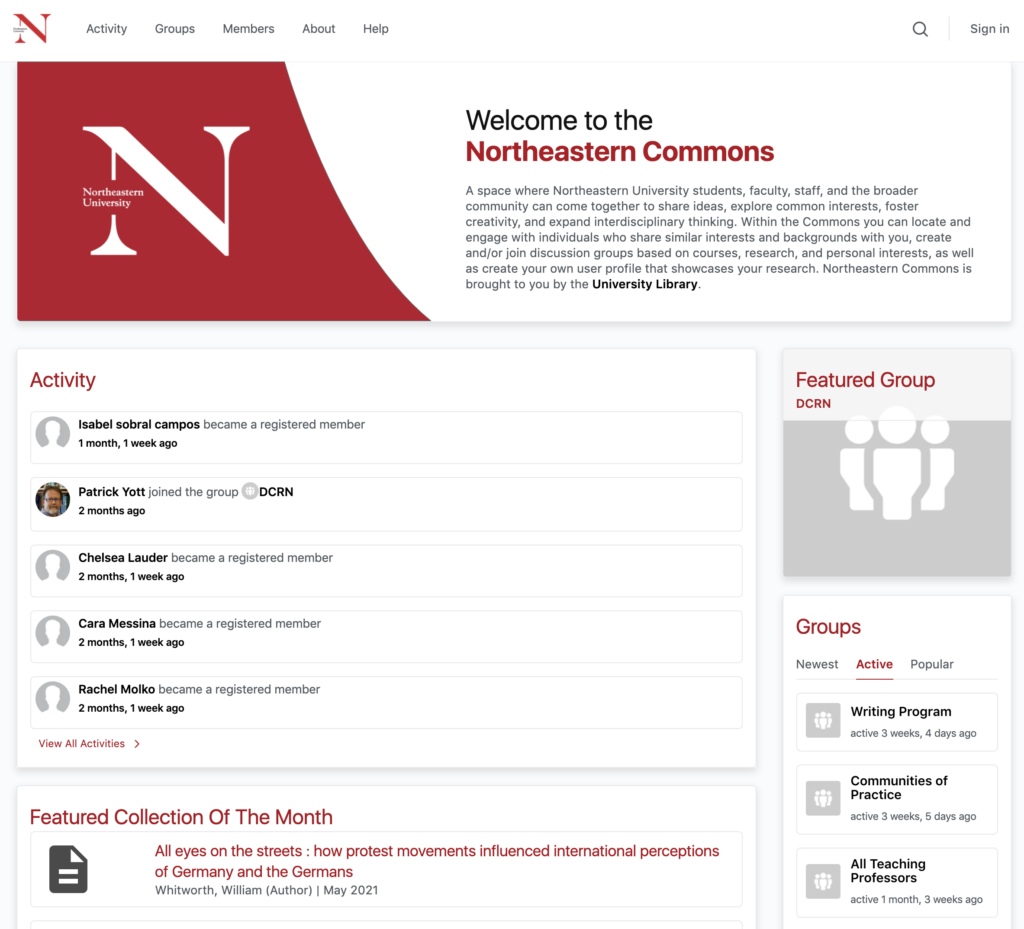Introducing the New Northeastern Commons
Commons Redesign
The library is happy to announce that the Northeastern Commons is relaunching with a new look. The Northeastern Commons is an online platform where Northeastern University students, faculty, staff, and the outside community can come together to share ideas, explore common interests, foster creativity, and expand interdisciplinary thinking.
The redesign was led by Northeastern Commons Coordinator Meg McMahon, with help from Web Developer Jeanine Rodriguez and Digital Accessibility and User Experience Assistant Vanessa Lee. As a team, they re-built the platform with a user-first approach and a focus on digital accessibility of the platform.
Using a variety of methods, including stakeholder and user listening sessions, the team focused on how the current platform was functioning. They took the data gathered during those sessions and created an affinity diagram of user needs for the rebuild. From this network of user needs, they turned to considering system requirements for the platform. Rodriguez pitched the idea of using the BuddyBoss Platform as the codebase because of the overlap between user needs and the features of that specific WordPress plugin.
During the build, Lee conducted an accessibility audit of the BuddyBoss platform, including browser checking, screen reader testing, and mobile testing, which Rodriguez then used as a roadmap for changes to the initial codebase. McMahon worked on user testing and internal testing of the platform to ensure users would be able to use the platform easily. Any issues found during the testing were added to the list of changes to make to the codebase.
Currently, the Commons team is still working on accessibility updates to the platform and feature updates and will continue to do so as the work on the Commons continues.
Commons Features
The Northeastern Commons runs on profile and group-based networking. That means users will be able to post, share, and create from their own individual profiles and within groups, which are the primary method of collaboration on the Commons.
Users who set up a user profile can share their research interests, publications, projects, talks, and press. Adding this information to a Commons profile makes it easier for other users to find people with similar research interests, which can lead to greater collaboration between Commons users.
Group collaboration on the Commons is unique based on choice and the subsequent use of those features. Furthermore, there is privacy built into the group design. Visibility of the group depends on the privacy setting of the group: public, private, or hidden. Public groups can be joined or viewed by anyone, whether they are signed into the platform or not. Private groups can be seen on the platform, but members must request or be invited to join. Hidden groups are only visible to those invited to join. Every group regardless of privacy status has the same features, which are:
Feed
The feed for groups is the activity feed. Activity can be an update from the organizers of the group, a notification when someone joins the group, a document added to the document table, and any action a member does within the group. Members of the group can also comment on the activity, leading to greater collaboration within the feed.
The feed acts as a living record of the progress and conversation the group is having and is searchable by keyword, which leads to greater discoverability of previous conversations.
Members
The members tab is a list of all the members of the group. Users will be able to search for members here, message them, and request a Commons connection, which is like friending on the platform.
Documents
The documents tab is a place for the group to upload documents that are relevant to the whole group. The file structure uses folders to sort and separate out documents.
Discussions
The discussions tab is a place where group members can create discussion board topics and reply to others’ discussion board topics. These can be subscribed to for easy access through a user’s profile.
Send Messages
This tab can be used to send a message to all group members using private messaging. It can also be used to send a message to only a few group members the message creator selects.
Subgroups
This tab appears if the parent group has subgroups within it. Subgroups function the same way that a parent group does; it is just nested within the parent group and does not show up in the group search.
Zoom
This tab is used to keep a running list of Zoom meetings for the group. If the organizers of the group choose to have the meeting recorded in the cloud, the meeting itself is accessible within the group.
Calendar
The calendar is a tab where organizers can create a list of group events which can be viewable in many different calendar forms. This feature must be specifically requested for a group using the Northeastern Commons Consultation form.
Static Pages
This is where a group can request to have a static HTML page within their group tabs. Group organizers will be able to add whatever they want to that page and continually update it based on their needs. This feature must be specifically requested for a group using the Northeastern Commons Consultation form.
Next Step for the Commons
Going forward, the Northeastern Commons will continue to utilize user needs assessments to grow and build further functionalities, leaning on the collective knowledge and desires of current group organizers and users.
For more information on the Commons, visit northeasterncommons.org or contact Meg McMahon at m.mcmahon@northeastern.edu.