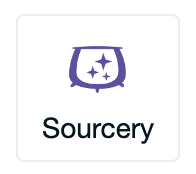For the past several years, Northeastern University Archives and Special Collections has partnered with the University of Connecticut’s Greenhouse Studios to test and pilot Sourcery. Sourcery is a platform that aims to remotely connect researchers with primary sources at a variety of cultural heritage institutions through scan requests. With this mission, the Sourcery team hopes to provide broader access to archival materials for any researcher anywhere.
The newest development for this project is a Sourcery button that can be found in the archives’ finding aid catalog, ArchivesSpace. When users view a specific collection’s finding aid, the Sourcery button will appear. Clicking it will generate a citation of the collection’s series or folder currently being viewed and bring the user directly to Sourcery to make a request for a specific file from the institution where the collection is located.
To use Sourcery for archival research, create an account at the Sourcery app website. Once registered, requests can be made directly from the Northeastern University Archives and Special Collections’ finding aid catalog via the purple Sourcery button in the upper right corner of the page.
A tip for researchers: The more specific, the better! While the Sourcery button appears the moment you open a collection’s finding aid, try navigating within the finding aid’s organization to provide a more granular citation. Making requests for specific items within a collection by going to that item’s (or file’s) page will greatly help archives staff fulfill requests in a timely manner.
As the archives continues to prepare for a full opening, staff are looking forward to assisting researchers on any platform!
For more information about Sourcery’s progress, visit their substack blog.