IRis, Northeastern’s Digital Archive, Reaches Milestone: 1 Million Downloads!
When the Northeastern University Libraries launched IRis in 2006, the idea of an “institutional repository” was still fairly new. Universities were starting repositories to share their intellectual and administrative output – faculty-authored articles, dissertations and theses, student-run publications, university-created reports, and other documents. Seven years later, many more colleges and universities around the world have digital repositories of open access materials created by their faculty, students, and staff. These repositories often also host open-access journals and other publications – at Northeastern, IRis has hosted the Annals of Environmental Science since 2007, and also provides access to faculty-authored and -edited books.
IRis began with only a few collections in 2006, but has grown exponentially since then. Today, IRis contains over 6,000 items, and as of Tuesday, October 15, 2013, these items have been downloaded one million times!
Although it’s not possible to determine which one item received the lucky one-millionth download, we know that on that day, 649 items were downloaded 1147 times. Here’s a breakdown of the types of materials downloaded that day:
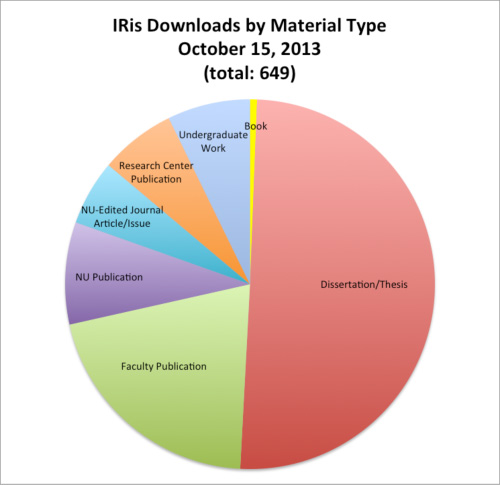
Here are top downloads in each category, for October 15, 2013:
- Book: Literatura judía latinoamericana contemporánea: una antología / Literatura judaica latino-americana contemporânea: uma antologia / Contemporary Jewish Latin American literature: an anthology (Stephen A. Sadow, editor, 2013)
- Dissertation/Thesis: The Evolution of Police Organizations and Leadership in the United States: Potential Political and Social Implications (Alice Elizabeth Perry, 2010)
- Faculty Publication: “The Network Structure of Exploration and Exploitation” (David Lazer & Allan Friedman, 2007)
- NU-Edited Journal Article: “Characterization of Designer Biochar Produced at Different Temperatures and Their Effects on a Loamy Sand” (Jeffrey M. Novak, et al., Annals of Environmental Science vol. 3, 2009)
- NU Publication: Using Classroom Assessment Data to Improve Student Learning (Center for Effective University Teaching, 2001)
- Research Center Publication: The Consequences of Dropping Out of High School: Joblessness and Jailing for High School Dropouts and the High Cost for Taxpayers (Center for Labor Market Studies, 2009)
- Undergraduate Work: “Design of a solar powered fruit and vegetable dryer” (Ryan Blair, et al., 2005)
As you can see, slightly more than half of the items downloaded were dissertations or master’s theses. An important contributor to the growth of IRis has been the university’s transition to an Electronic Thesis and Dissertation (ETD) program in the 2007-2008 academic year – instead of depositing print copies of dissertations and master’s theses in the library’s archives, graduate students now submit their ETDs to ProQuest and an open-access copy is made available through IRis. Both undergraduate and graduate research output is very popular in IRis – in fact, almost every month our most highly accessed collection is the Honors Junior/Senior Projects!
In the coming months, we will be expanding on the success of IRis with DRS – Northeastern University’s Digital Repository Service. The DRS will offer even more functionality for users and depositors, such as more flexible sharing options, the ability to manage permissions, and options for curated and noncurated collections.

