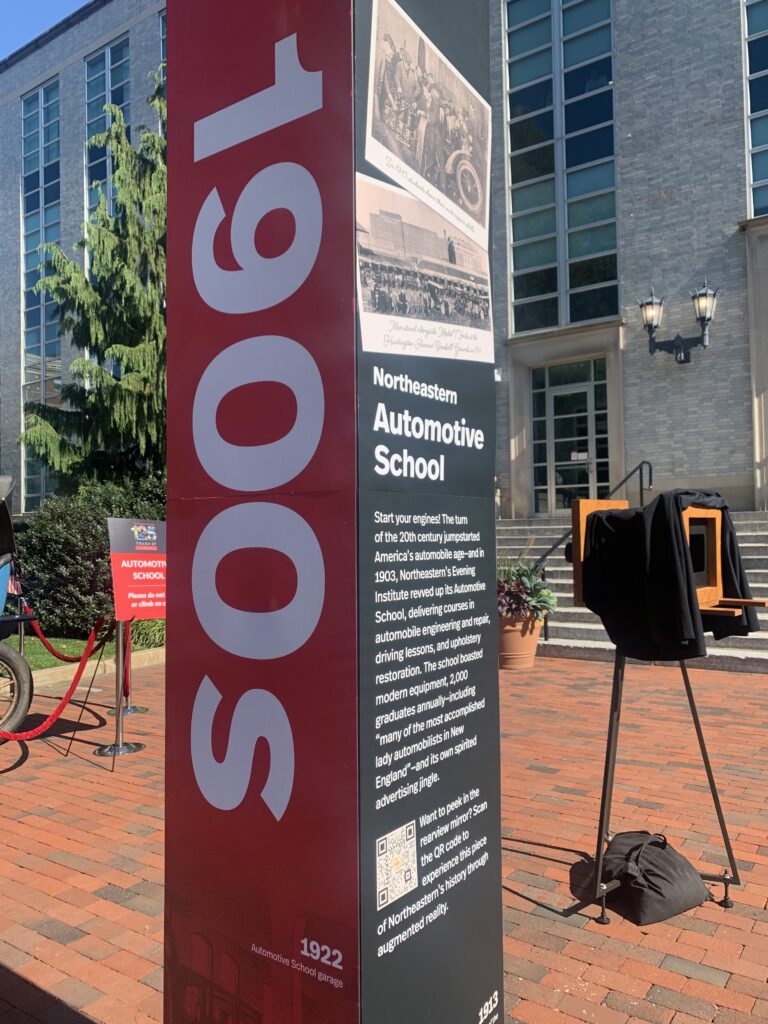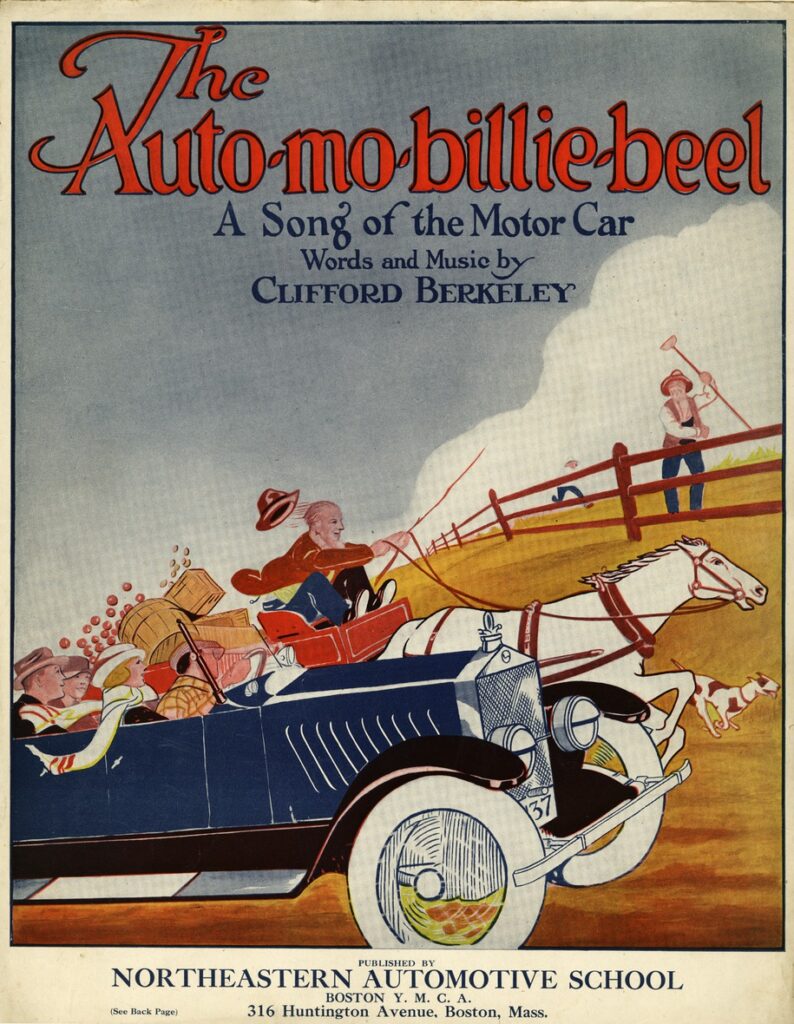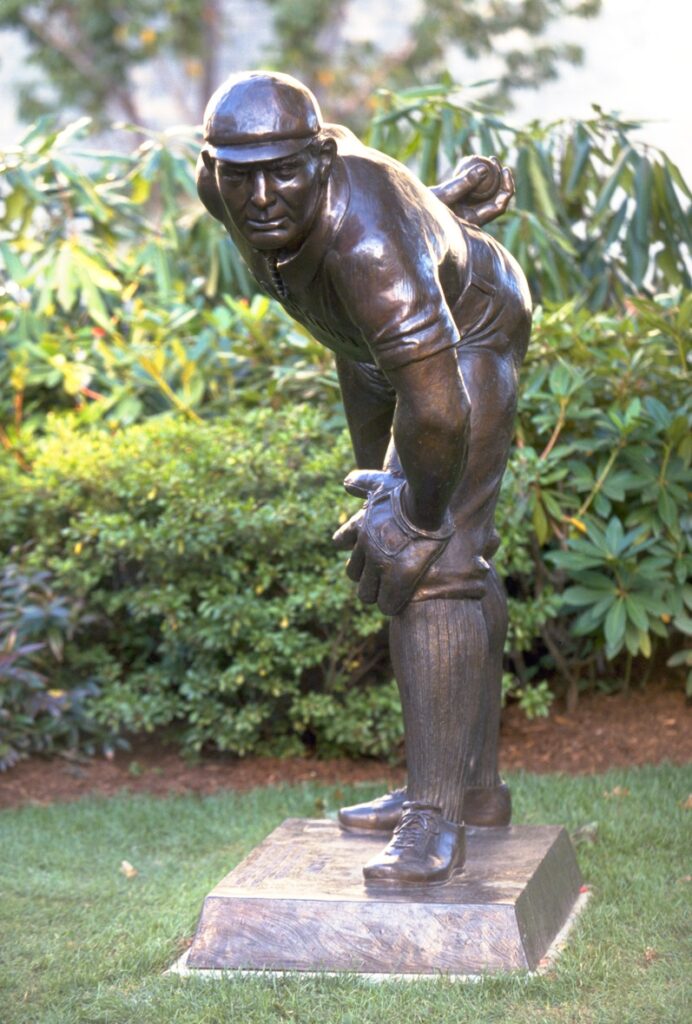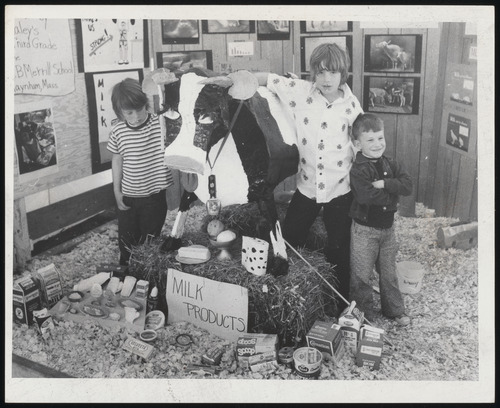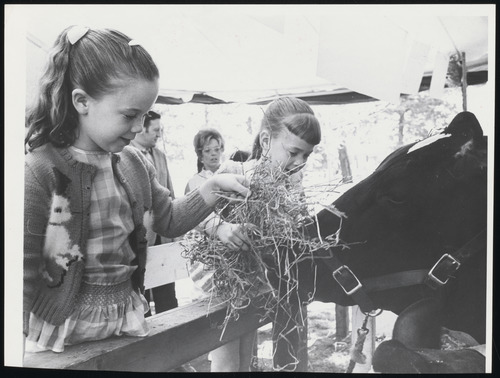Snell Library Reopens Renovated 4th Floor; 3rd Floor Closes
A major stage was completed in the Snell Library Renovation Project on Monday, Nov. 13, when the brand new fourth floor was opened for Northeastern University community use.

Photos by Matthew Modoono/Northeastern University
The floor, which closed in January, now features a variety of study spaces and furniture styles to appeal to all types of users. It also includes:
- reservable group and individual study rooms
- a large glass-walled silent study space
- individual soundproof pods for phone or video calls
Acoustic ceiling panels have been added to improve the noise levels and many pieces of furniture are embedded with outlets, both features that have been regularly requested by student users.
With the completion of the fourth floor, renovation work has now moved to the 3rd floor, which closed on Nov. 13. When it reopens, that floor will contain:
- reservable group and individual study rooms
- an enhanced graduate study room
- a digital scholarship research hub
- expanded research data consultation space
- additional study space
Work on the third floor is expected to be completed in summer 2024. In the meantime, staff offices previously located on that floor, including the Dean of the Library suite, have been moved to the second floor.
The next stage of the renovation project is expected to be completed in the coming days, as work is just finishing up on that lower (basement) level. Stay tuned here or visit the Snell Library Renovation page for the latest information.