This summer, a number of Northeastern undergraduate and graduate students volunteered their time to work with Snell Library and ProQuest as beta testers, to enhance the ebrary Reader and the user experience. We are hoping you will try out the new reader and enjoy the improved user experience!
• The interface is more simple and intuitive.
• Taking notes, printing sections of a book, sharing, zooming, searching within a book, and creating a citation have all been improved.
• Text quality is improved for better readability.
• Page numbers correspond with printed book.
• The side panel is easily removed for full screen reading.
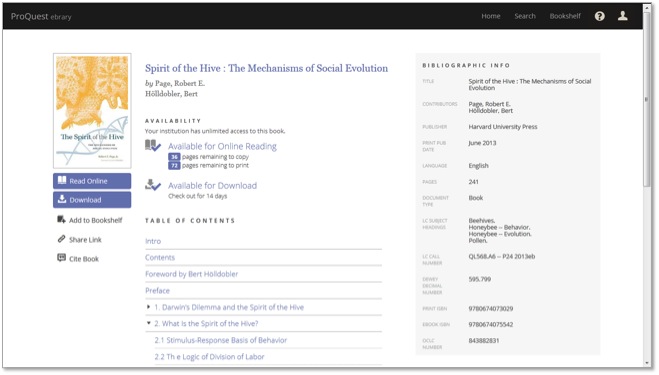
If you already have an ebrary account, your reader will be updated automatically!
A few more things:
Ebrary will be retiring their dedicated mobile app on August 4th. The new Reader was designed with mobile devices in mind. When you want to download a book, (to your laptop or tablet) you will be prompted to complete an easy three-step process. The last step is to install the free Adobe Digital Editions software for downloading whole e-books.
The Bluefire app will be used for maximizing the experience of offline reading on iOS (iPad and iPhone), Android, and Windows 8 devices. To download the Bluefire app use the
App Store or
Google Play.
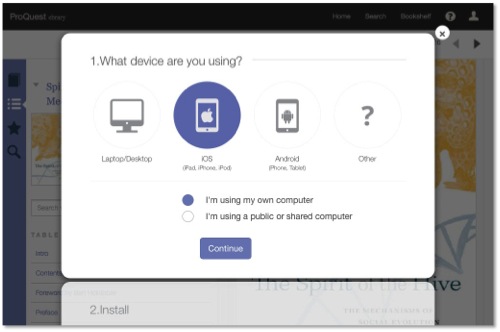
Also, ebrary is promising “enhanced support for accessibility needs” toward the end of 2014.
Webinars are being offered on the new
ebrary Reader, if you would like to learn more. We suggest the webinars on the new Reader, and on downloading if you need assistance.
If you need further assistance with ebrary and the Reader, please contact
Julie Jersyk, Research and Instruction Librarian at j.jersyk@neu.edu or 617-373- 2458. You may also use our
Ask A Librarian service.
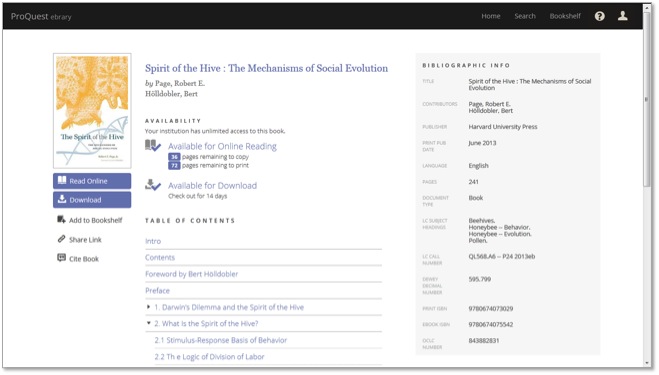 If you already have an ebrary account, your reader will be updated automatically!
A few more things:
Ebrary will be retiring their dedicated mobile app on August 4th. The new Reader was designed with mobile devices in mind. When you want to download a book, (to your laptop or tablet) you will be prompted to complete an easy three-step process. The last step is to install the free Adobe Digital Editions software for downloading whole e-books.
The Bluefire app will be used for maximizing the experience of offline reading on iOS (iPad and iPhone), Android, and Windows 8 devices. To download the Bluefire app use the App Store or Google Play.
If you already have an ebrary account, your reader will be updated automatically!
A few more things:
Ebrary will be retiring their dedicated mobile app on August 4th. The new Reader was designed with mobile devices in mind. When you want to download a book, (to your laptop or tablet) you will be prompted to complete an easy three-step process. The last step is to install the free Adobe Digital Editions software for downloading whole e-books.
The Bluefire app will be used for maximizing the experience of offline reading on iOS (iPad and iPhone), Android, and Windows 8 devices. To download the Bluefire app use the App Store or Google Play.
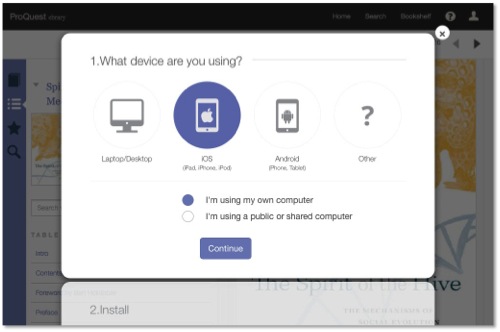 Also, ebrary is promising “enhanced support for accessibility needs” toward the end of 2014.
Webinars are being offered on the new ebrary Reader, if you would like to learn more. We suggest the webinars on the new Reader, and on downloading if you need assistance.
If you need further assistance with ebrary and the Reader, please contact Julie Jersyk, Research and Instruction Librarian at j.jersyk@neu.edu or 617-373- 2458. You may also use our Ask A Librarian service.
Also, ebrary is promising “enhanced support for accessibility needs” toward the end of 2014.
Webinars are being offered on the new ebrary Reader, if you would like to learn more. We suggest the webinars on the new Reader, and on downloading if you need assistance.
If you need further assistance with ebrary and the Reader, please contact Julie Jersyk, Research and Instruction Librarian at j.jersyk@neu.edu or 617-373- 2458. You may also use our Ask A Librarian service.
Will Kindle’s also be supported in the future?
Comments are closed.