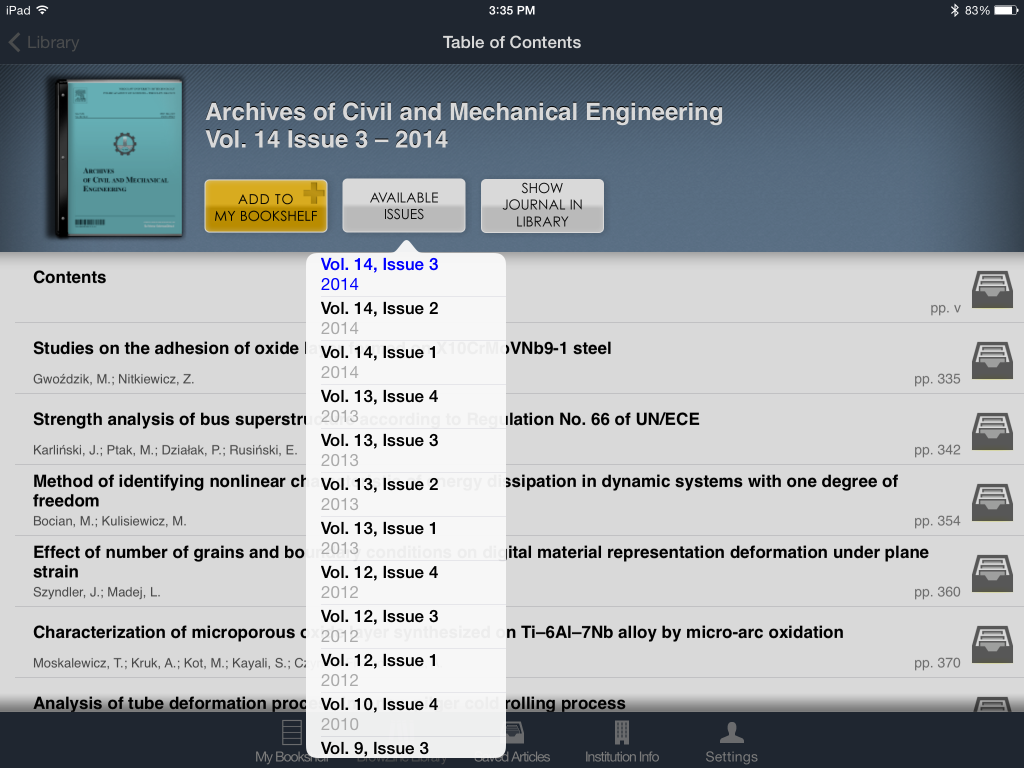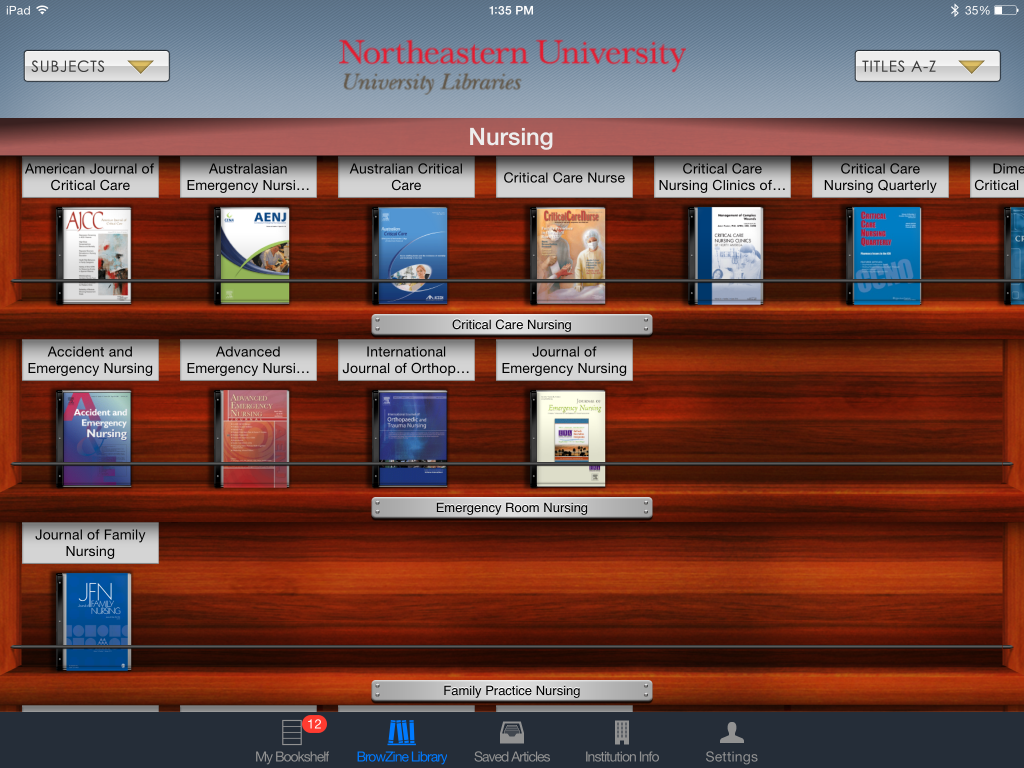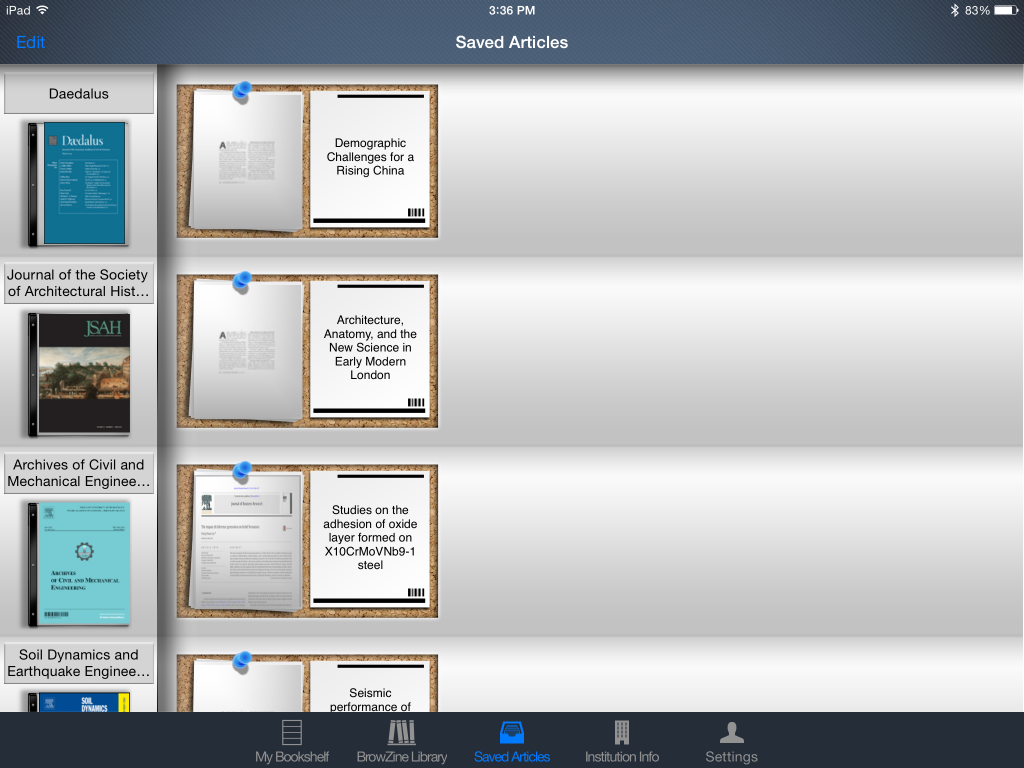Prepare yourself. Your research is about to become easier and more convenient…
Members of the Northeastern community now have access to
BrowZine; a new app that allows you to browse, read, and monitor many of the library’s scholarly journals in a format optimized for your
iOS or Android device. Built to accommodate all of your searching needs, items found in BrowZine can easily be exported up to RefWorks and Dropbox or several other services to help keep all of your information together in one place. Simply download the free app, select Northeastern University as your institution, and log in using your myNEU credentials!
With BrowZine, you can:
- Browse and read journals by subject, easily review tables of contents, and download full-text articles.
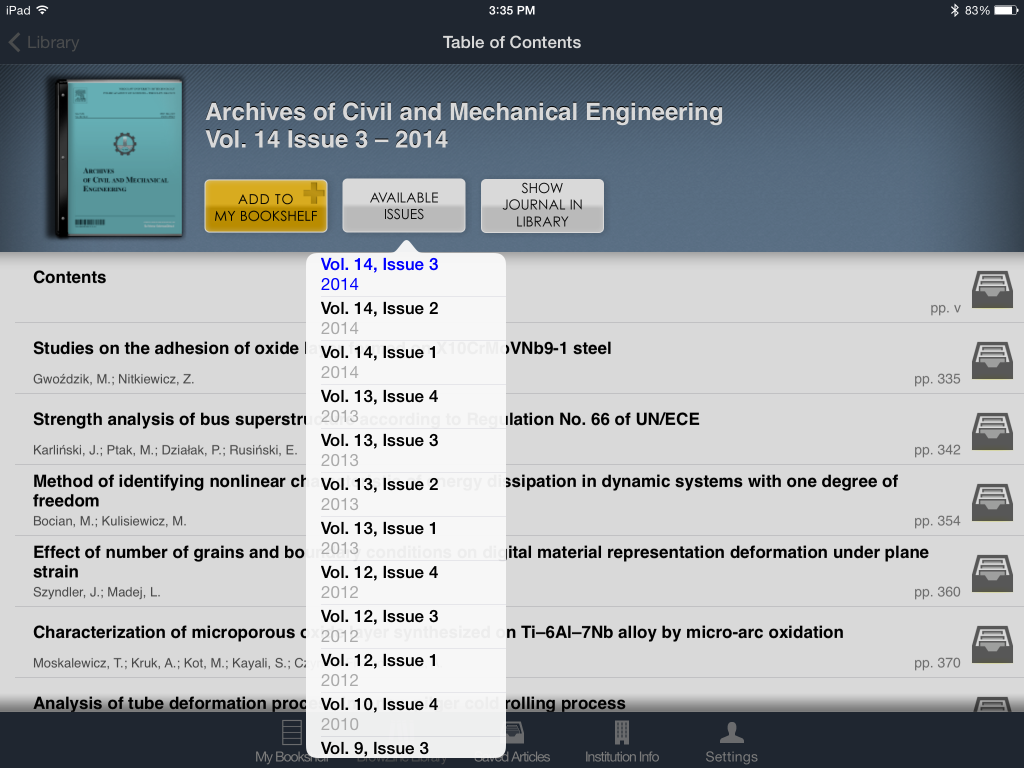
- Create a bookshelf of your favorite journals and be notified when new articles are published.
- Save articles for off-line reading or export to services such as DropBox, RefWorks, and more.
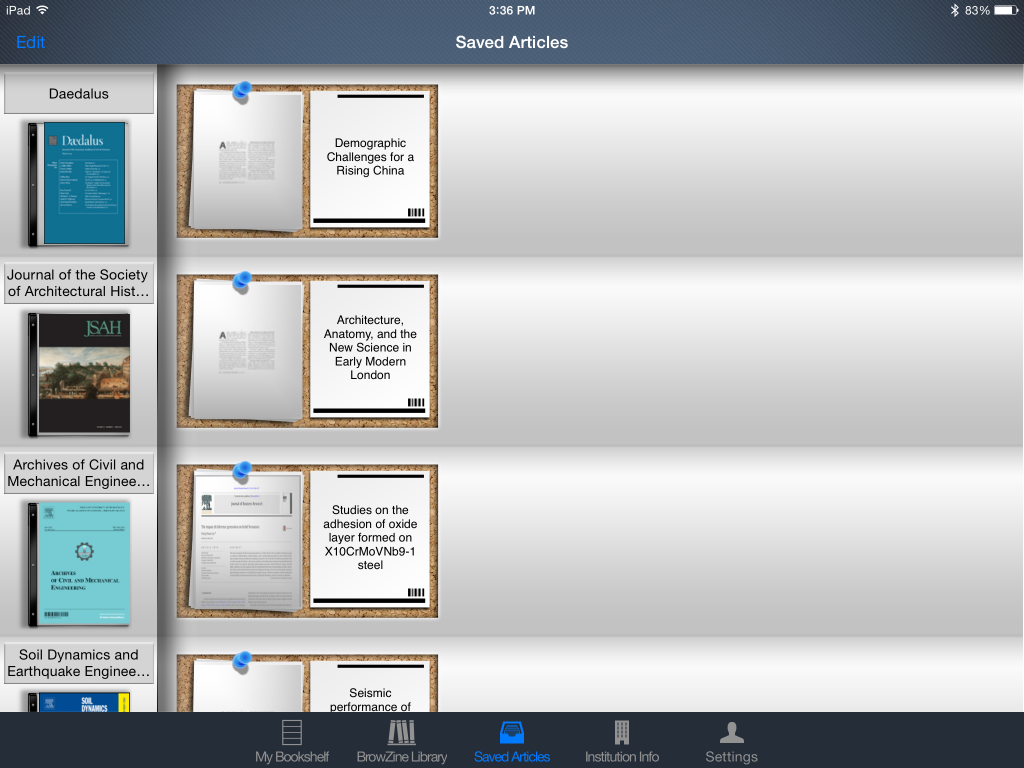
Getting started is easy. From your device, search for BrowZine in the
App Store,
Google Play or
Amazon App store and download it for free. When initially launching BrowZine, select Northeastern University from the drop down list, enter your MyNEU credentials, and start exploring!
Click on the buttons below to download BrowZine today, or here for BrowZine help and FAQ’s.
 |
 |
 |
| All iPads, iPhones and iPod Touches with iOS v7.x+ |
Android Tablets with OS v4.0+ |
Kindle Fire HD Tablets |