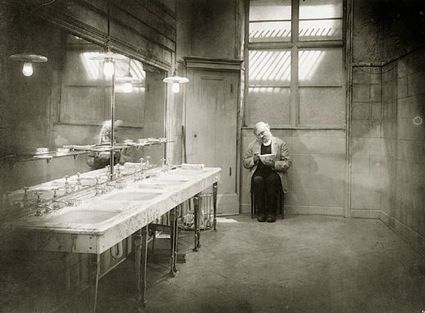Here at Snell Library, we are all fortunate to have jobs. Actually, we’re fortunate that the library is growing rather than diminishing, and that we will even be hiring new people in the fall. The same can’t be said of other libraries or many businesses. This is because thousands of people are jobless and probably will continue to be jobless for some time to come. I am even ready to believe that we maybe we’re being lied to about unemployment levels in this country and that actual unemployment may be much closer to Great Depression levels. I have prepared myself for the fact that perhaps this will last another ten years or so; just like the Great Depression.
So, with apologies for doing a downer of a blog post, let me first of all say that I sincerely hope my outlook is a bit too extreme. I am simply preparing for the worst. I can also suggest one remedy for getting through a time of economic turmoil; reading about it. Watching it. Here are some books and movies we have that can help you make sense of these troubled times and provide some metaphysical sort of sympathy for those who have it worse off than us.

1. Hunger by Knut Hamsun, 1891
This book is a stream of consciousness tract written from the mind of an arrogant, lonely, starving writer who lives half the time on the street and half the time in a shoddy apartment that he is constantly behind on with his rent. Having read this book earlier this summer, I can attest that it is not an easy read, although it is only about 190 pages. When it was first published in Norway 120 years ago, it was considered a radical, experimental novel and rather explicit in its content. In any age, I think it can just be considered a classic novel of desperate unemployment.

2. The Pursuit of Happyness by Chris Gardner, 2006.
Everybody has probably heard of the Will Smith movie based on this book; or at least, based on the life of the same man. Chris Gardner is now a billionare Wall Street broker. Decades ago, he was a twenty-something black man with a young son, working in San Francisco, yet homeless due to truly unfortunate circumstances. He spent nearly a year in soup kitchens, shelters and hotels with his son, but never gave up. This is an inspiring story of unemployment, even if Gardner’s story itself is not the narrative of so many other working homeless people.

3. Nickel and Dimed by Barbara Ehrenreich, 2002.
I have not read this book, but what I do know that it is about the working class of the United States and how they have been tricked out of their optimism in the American Dream by low wages and cruel workplace treatment. Ehrenreich is an investigative reporter who went undercover for a year; finding work in menial jobs where she could get experience from the inside ,and compiled it all in to this book.
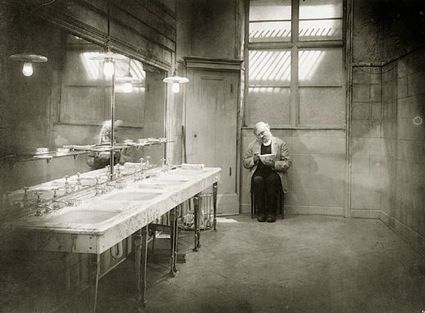
4. The Last Laugh directed by F.W Murnau. 1924.
Okay, I’ll be straight: this isn’t exactly the type of movie I’d recommend to just anybody. It is not , by today’s standard’s, “accessible.” It’s a silent film. It is in Black and White. It has the distinction of being a film without a single intertitle that pops up to explain any action. But being a fan of silent films, I have to put it here. And seeing as it is about a doorman who loses his job and is demoted to washroom attendant in a hotel, to his utter humiliation, I think it is an important enough film for recessionary blues. In fact, the film has a completely unexpected happy ending that director F.W Murnau apparently did not want to put in, but he was forced to by the studio. This film was made in Germany. Even they like happy endings sometimes.

5. Naked and other Screenplays by Mike Leigh, 1995.
I would just recommend the film Naked, a truly great, angry, distraught film. But we don’t have it on the shelves. So you can read the magnificent screenplay by English writer-director Mike Leigh if you please. Briefly, it is about a man, Johnny (played by David Thewlis in the film) who flees Manchester for London, where he reunites– for lack of a better word– with his estranged girlfriend, Liz and her troubled roommate, Sophie and proceeds to seduce Sophie while manipulating and abusing both women. Later, he proceeds to further manipulate everybody he comes across on the streets of London. Not a film for the family. But then, most of these titles aren’t.