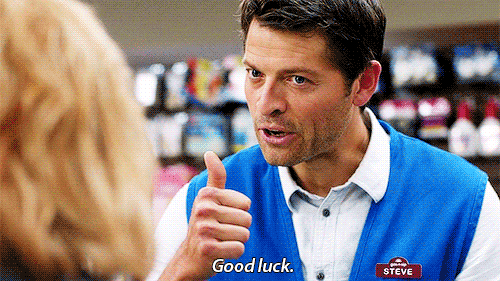Summer Reading Suggestions
Now’s the time to start tackling your summer reading list! Whether you’re staying in town or going on an elaborate trip, you’re bound to have some down time. Why not spend that time taking advantage of Snell Library’s thousands of available books, e-books, journals, and more!
Snell Library staff have suggested some of their favorites to get you started:
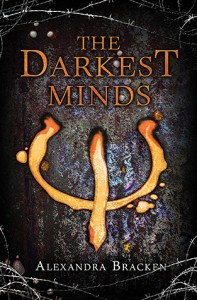 The Darkest Minds
By Alexandra Bracken
Recommended by Ernesto Valencia
“When Ruby woke up on her tenth birthday, something about her had changed. Something alarming enough to make her parents lock her in the garage and call the police. Something that gets her sent to Thurmond, a brutal government “rehabilitation camp.” She might have survived the mysterious disease that’s killed most of America’s children, but she and the others have emerged with something far worse: frightening abilities they cannot control.”
The Darkest Minds
By Alexandra Bracken
Recommended by Ernesto Valencia
“When Ruby woke up on her tenth birthday, something about her had changed. Something alarming enough to make her parents lock her in the garage and call the police. Something that gets her sent to Thurmond, a brutal government “rehabilitation camp.” She might have survived the mysterious disease that’s killed most of America’s children, but she and the others have emerged with something far worse: frightening abilities they cannot control.”
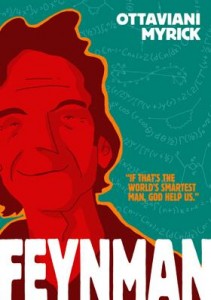 Feynman
By Jim Ottaviani and Leyland Myrick
Recommended by Sarah Sweeney
“This is a lovely and fascinating graphic novel that illustrates bits and pieces of various works by Richard Feynman, the famous physicist.”
Feynman
By Jim Ottaviani and Leyland Myrick
Recommended by Sarah Sweeney
“This is a lovely and fascinating graphic novel that illustrates bits and pieces of various works by Richard Feynman, the famous physicist.”
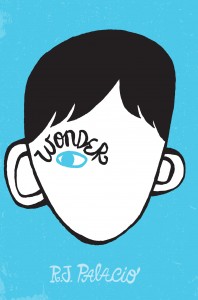 Wonder
By R.J. Palacio
Recommended by Jen Ferguson
“This New York Times bestseller, available in Snell Library’s Favat Children’s Collection, tells the story of Auggie, an ordinary boy with an extraordinary face. Told skillfully from Auggie’s point of view as well as the perspectives of others in his life, this fast read will transport you back to the glories and agonies of childhood.”
Wonder
By R.J. Palacio
Recommended by Jen Ferguson
“This New York Times bestseller, available in Snell Library’s Favat Children’s Collection, tells the story of Auggie, an ordinary boy with an extraordinary face. Told skillfully from Auggie’s point of view as well as the perspectives of others in his life, this fast read will transport you back to the glories and agonies of childhood.”
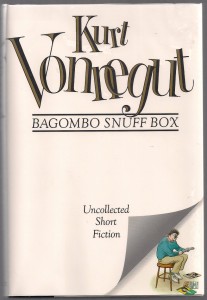 Bagombo Snuff Box
By Kurt Vonnegut
Recommended by Mark Sivak
“If people are looking for a good book for a plane ride, I recommend Bagombo Snuff Box, which is a collection of short fiction by Kurt Vonnegut.”
Bagombo Snuff Box
By Kurt Vonnegut
Recommended by Mark Sivak
“If people are looking for a good book for a plane ride, I recommend Bagombo Snuff Box, which is a collection of short fiction by Kurt Vonnegut.”
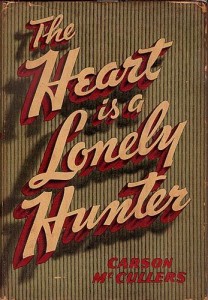 The Heart is a Lonely Hunter
By Carson McCullers
Recommended by Molly Dupere
“Set in Georgia in the 1930s, The Heart is a Lonely Hunter follows four residents of a small town, each a loner and all struggling with feeling misunderstood within the confines of their lives. Independently, the four seek the company of another local, a def-mute who is himself an enigma in the town, but upon whom each character projects what they want him to be – a sounding board for what’s going on in their heads, often to heart-breaking effect. The plot is both simple and complex, and a must-read for any fan of Southern Gothic literature.”
Not what you’re looking for? Browse our collections online using Scholar OneSearch to find your new favorite read!
The Heart is a Lonely Hunter
By Carson McCullers
Recommended by Molly Dupere
“Set in Georgia in the 1930s, The Heart is a Lonely Hunter follows four residents of a small town, each a loner and all struggling with feeling misunderstood within the confines of their lives. Independently, the four seek the company of another local, a def-mute who is himself an enigma in the town, but upon whom each character projects what they want him to be – a sounding board for what’s going on in their heads, often to heart-breaking effect. The plot is both simple and complex, and a must-read for any fan of Southern Gothic literature.”
Not what you’re looking for? Browse our collections online using Scholar OneSearch to find your new favorite read!
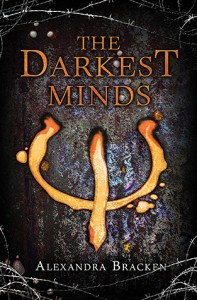 The Darkest Minds
By Alexandra Bracken
Recommended by Ernesto Valencia
“When Ruby woke up on her tenth birthday, something about her had changed. Something alarming enough to make her parents lock her in the garage and call the police. Something that gets her sent to Thurmond, a brutal government “rehabilitation camp.” She might have survived the mysterious disease that’s killed most of America’s children, but she and the others have emerged with something far worse: frightening abilities they cannot control.”
The Darkest Minds
By Alexandra Bracken
Recommended by Ernesto Valencia
“When Ruby woke up on her tenth birthday, something about her had changed. Something alarming enough to make her parents lock her in the garage and call the police. Something that gets her sent to Thurmond, a brutal government “rehabilitation camp.” She might have survived the mysterious disease that’s killed most of America’s children, but she and the others have emerged with something far worse: frightening abilities they cannot control.”
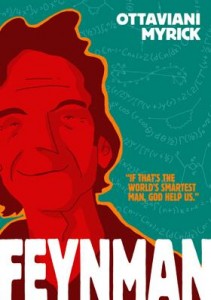 Feynman
By Jim Ottaviani and Leyland Myrick
Recommended by Sarah Sweeney
“This is a lovely and fascinating graphic novel that illustrates bits and pieces of various works by Richard Feynman, the famous physicist.”
Feynman
By Jim Ottaviani and Leyland Myrick
Recommended by Sarah Sweeney
“This is a lovely and fascinating graphic novel that illustrates bits and pieces of various works by Richard Feynman, the famous physicist.”
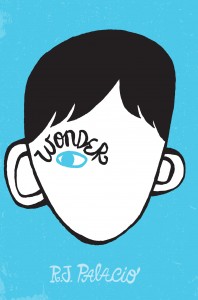 Wonder
By R.J. Palacio
Recommended by Jen Ferguson
“This New York Times bestseller, available in Snell Library’s Favat Children’s Collection, tells the story of Auggie, an ordinary boy with an extraordinary face. Told skillfully from Auggie’s point of view as well as the perspectives of others in his life, this fast read will transport you back to the glories and agonies of childhood.”
Wonder
By R.J. Palacio
Recommended by Jen Ferguson
“This New York Times bestseller, available in Snell Library’s Favat Children’s Collection, tells the story of Auggie, an ordinary boy with an extraordinary face. Told skillfully from Auggie’s point of view as well as the perspectives of others in his life, this fast read will transport you back to the glories and agonies of childhood.”
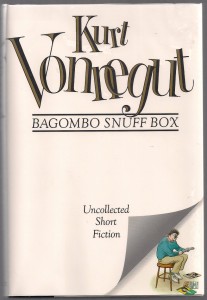 Bagombo Snuff Box
By Kurt Vonnegut
Recommended by Mark Sivak
“If people are looking for a good book for a plane ride, I recommend Bagombo Snuff Box, which is a collection of short fiction by Kurt Vonnegut.”
Bagombo Snuff Box
By Kurt Vonnegut
Recommended by Mark Sivak
“If people are looking for a good book for a plane ride, I recommend Bagombo Snuff Box, which is a collection of short fiction by Kurt Vonnegut.”
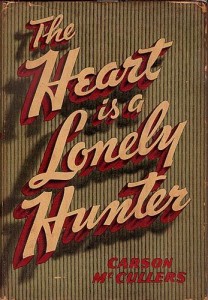 The Heart is a Lonely Hunter
By Carson McCullers
Recommended by Molly Dupere
“Set in Georgia in the 1930s, The Heart is a Lonely Hunter follows four residents of a small town, each a loner and all struggling with feeling misunderstood within the confines of their lives. Independently, the four seek the company of another local, a def-mute who is himself an enigma in the town, but upon whom each character projects what they want him to be – a sounding board for what’s going on in their heads, often to heart-breaking effect. The plot is both simple and complex, and a must-read for any fan of Southern Gothic literature.”
Not what you’re looking for? Browse our collections online using Scholar OneSearch to find your new favorite read!
The Heart is a Lonely Hunter
By Carson McCullers
Recommended by Molly Dupere
“Set in Georgia in the 1930s, The Heart is a Lonely Hunter follows four residents of a small town, each a loner and all struggling with feeling misunderstood within the confines of their lives. Independently, the four seek the company of another local, a def-mute who is himself an enigma in the town, but upon whom each character projects what they want him to be – a sounding board for what’s going on in their heads, often to heart-breaking effect. The plot is both simple and complex, and a must-read for any fan of Southern Gothic literature.”
Not what you’re looking for? Browse our collections online using Scholar OneSearch to find your new favorite read!

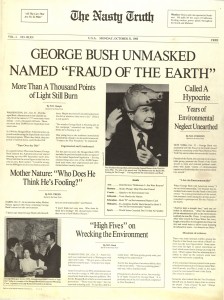
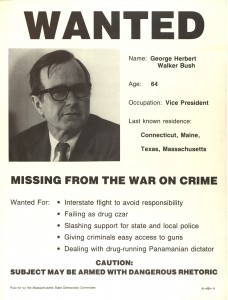
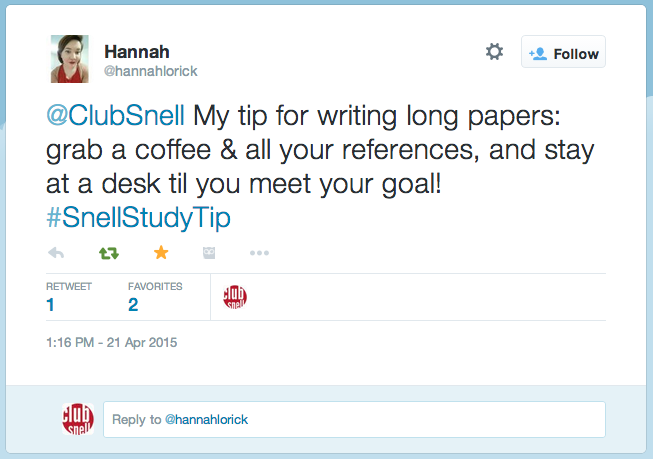
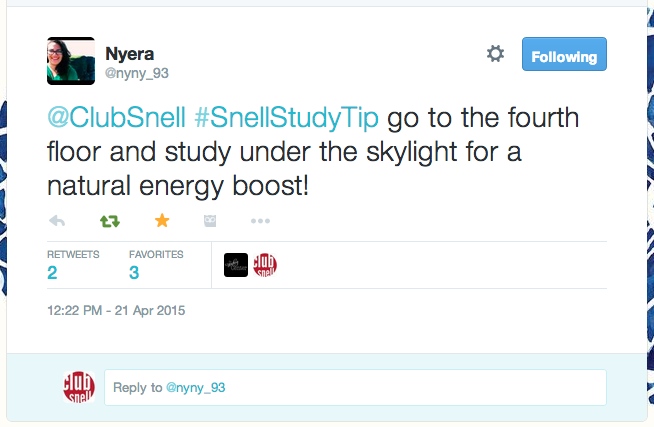
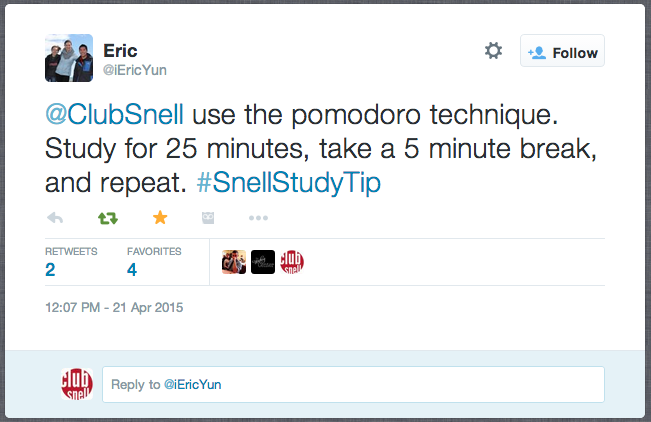
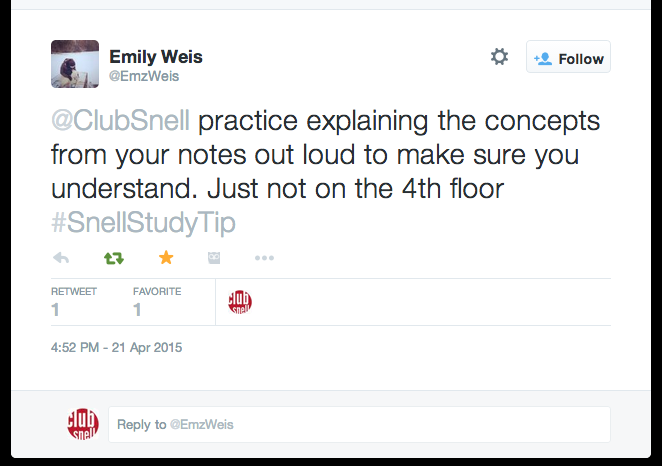
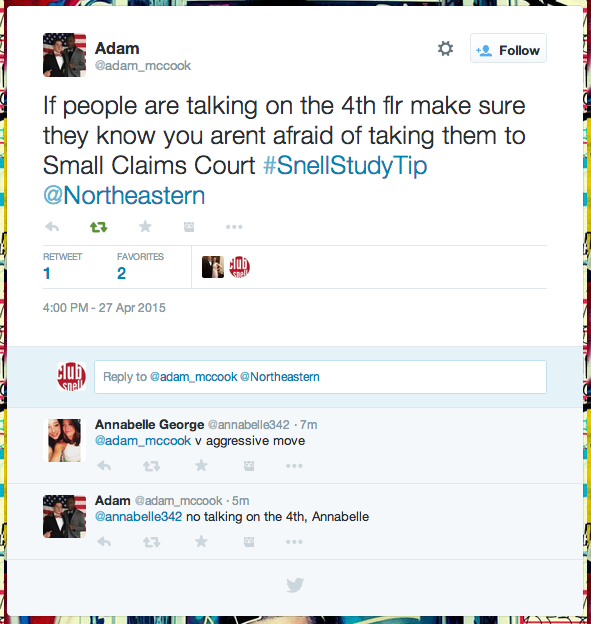

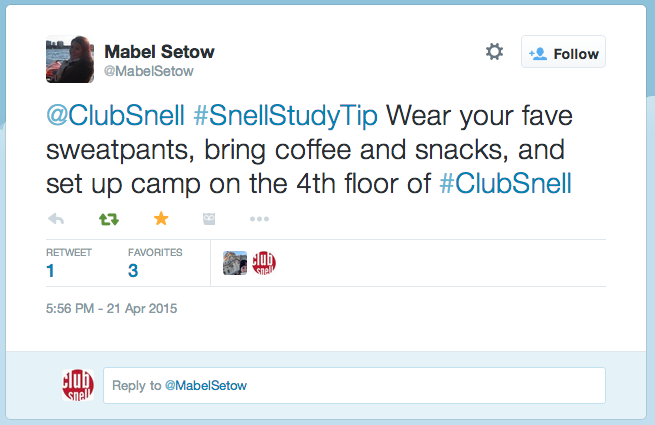
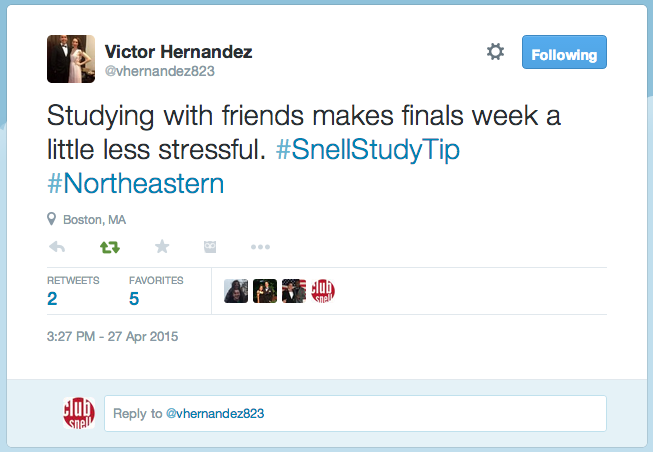

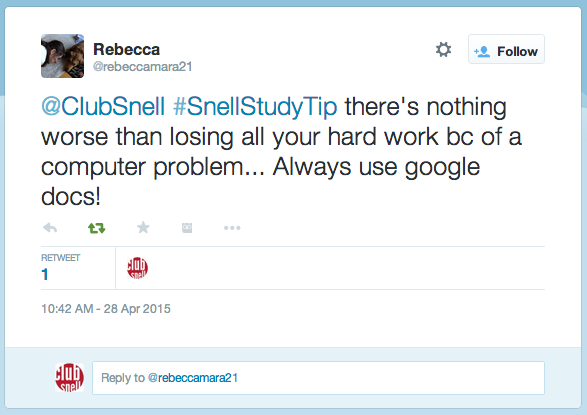
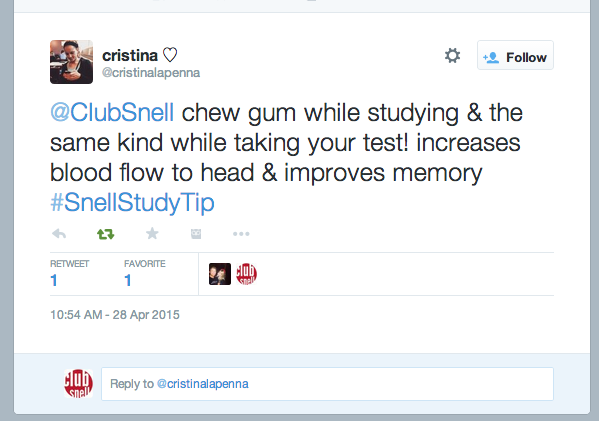
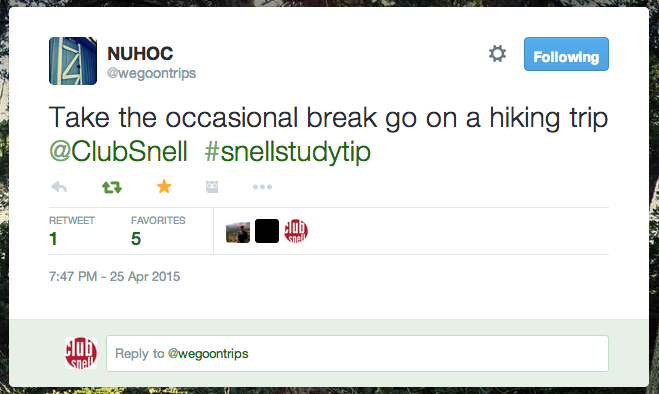
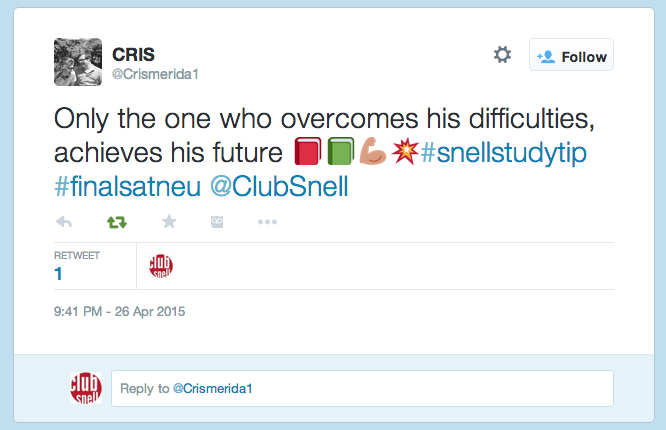
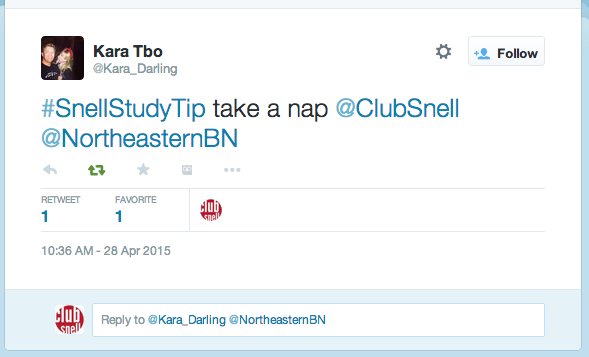
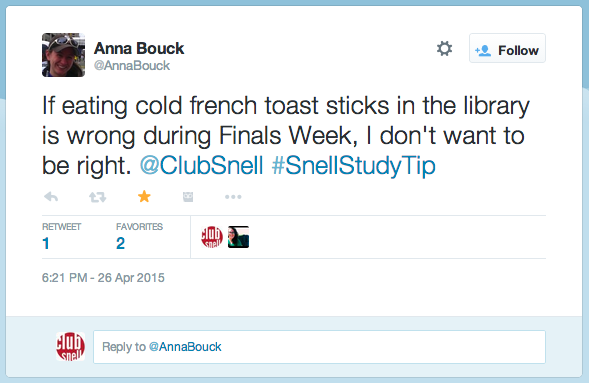
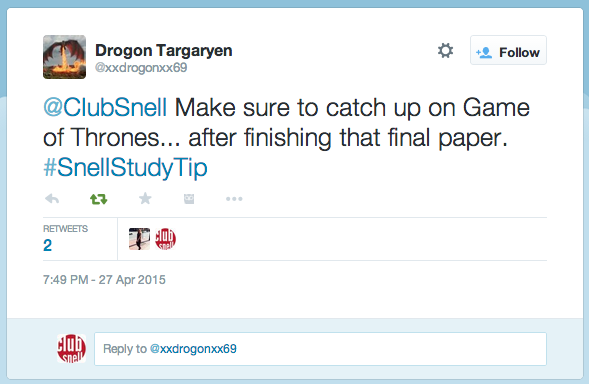
 Since, you know, Boston relocated to north of the wall
I think we’re all kind of glad that it’s finally finals.
Since, you know, Boston relocated to north of the wall
I think we’re all kind of glad that it’s finally finals.
 Well, some of us are
Sure, you have to get through a couple of research papers, lab reports, final projects, and exams…
Well, some of us are
Sure, you have to get through a couple of research papers, lab reports, final projects, and exams…
 But in just two short weeks it’ll be summer!
But in just two short weeks it’ll be summer!
 No more coats = No more responsibilities
And to help you get there, Snell Library has quite a few de-stressors planned for you so look forward to study breaks with goodies and giveaways and a special
No more coats = No more responsibilities
And to help you get there, Snell Library has quite a few de-stressors planned for you so look forward to study breaks with goodies and giveaways and a special 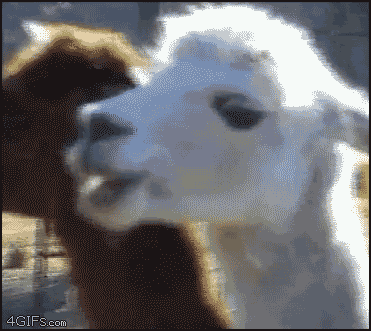 Goodies…?
Speaking of the challenge… it’s not really a challenge. It’s actually really simple:
Starting on Tuesday (4/21), you can share your best study tip with
Goodies…?
Speaking of the challenge… it’s not really a challenge. It’s actually really simple:
Starting on Tuesday (4/21), you can share your best study tip with